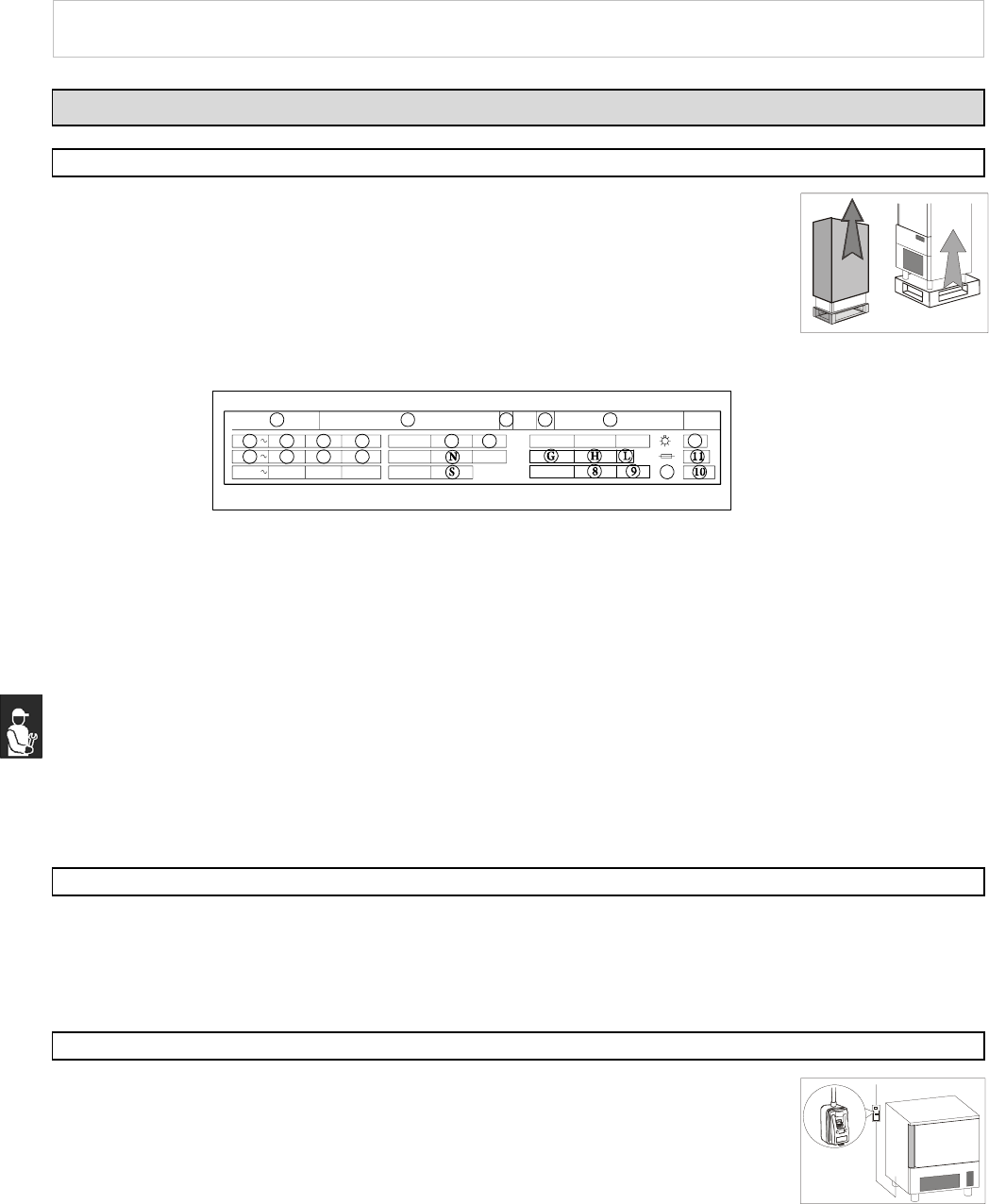
-
-
-
I
I
I
N
N
N
S
S
S
T
T
T
A
A
A
L
L
L
L
L
L
A
A
A
T
T
T
I
I
I
O
O
O
N
N
N
M
M
M
A
A
A
N
N
N
U
U
U
A
A
A
L
L
L
-
-
-
26
INSTALLATION
INTRODUCTION
After unpacking the appliance make sure it has not been damaged. (pict.21)
Make sure the supply wiring comply with the ratings (i.e., V, kW, Hz, no. of phases
and main power). Check and record the coolant type inside the refrigeration system
and refer to this recorded data upon any refrigerant refill.
Please quote the product's serial number (shown on the rating plate) on any inquiry to
the Manufacturer. (pict.22)
Detail of above data plate:
1)
Model
2) Manufacturer’s name and address
3) Date of make
4) Year of make
5) Serial number
6) Power insulation class
8) Maximum pressure of refrigerant
9) Minimum pressure of refrigerant
10) Minimum Circuity Amp.
11) Max Fuse Size
A) Input voltage
B) Electric current intensity
C) Frequency
D) Number phases
E) Total lamp power
G) Refrigerant type
H) Refrigerant quantity
L) Class of temperature
N) Condenser fan current and fans number
P) Current rated compressor
Q) Locked rotor compressor
S) Evaporator fan current and fans number
MAX ROOM TEMPERATURE (TAB.4)
Maximum output is not guaranteed above 90[°F].
LOCATION
The appliance must be installed and tested in full compliance with accident-prevention
regulations contained in national law and current guidelines. Installers are to comply
with any current local regulations.
An omnipolar switch is to be installed before the appliance, in compliance with the
current regulations applied in the country where the appliance is installed.(pict.24)
Pict.21
Pict.22
Pict.24
P
1 2 6
3
4 5
E
A
B
C
D
A
B
C
D
Q


















