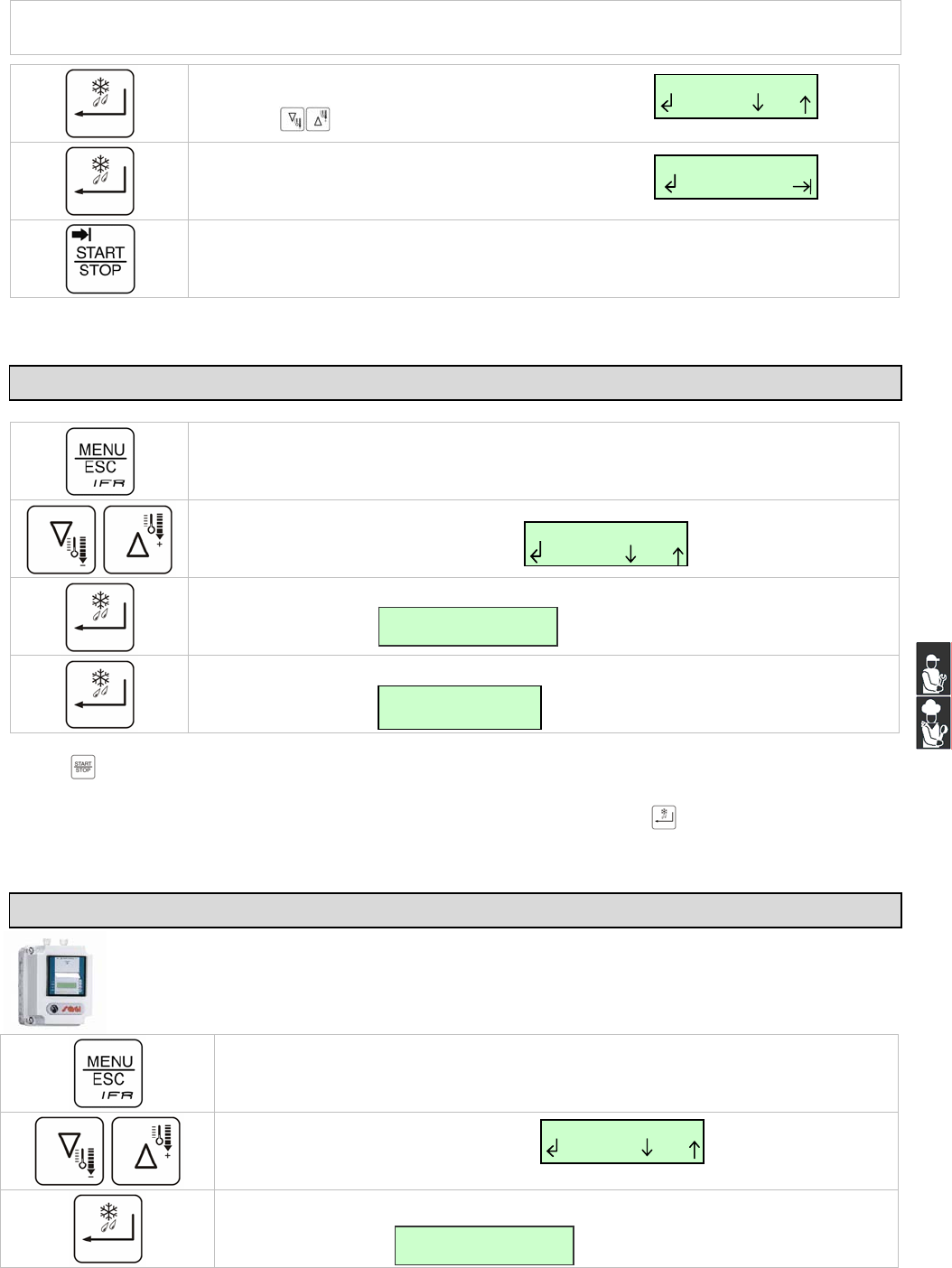
-
-
-
O
O
O
P
P
P
E
E
E
R
R
R
A
A
A
T
T
T
I
I
I
O
O
O
N
N
N
M
M
M
A
A
A
N
N
N
U
U
U
A
A
A
L
L
L
-
-
-
21
Press enter to confirm your choice. The display shows
Use buttons to modify fan speed.
Press enter to confirm your choice. The display shows
Press the start/stop key to immediately start the storing cycle
DEFROSTING
Press menu/esc to select the desired menu
Use the keys up and down to display
Press enter to gain access to the defrost activation
The display shows
Press enter to immediately activate the defrosting cycle.
The display shows
Press
to stop the defrosting cycle
The defrosting cycle finishes after 15 min or when the defrosting probereaches 46[°F].
Note: immediate defrost can be started from the main menu by pressing the key
for at least 5 seconds
PRINTING
NOTE: the printer is not supplied as standard equipment. It is an optional item.
Press menu/esc to select the desired menu
Use the keys up and down to display
Press enter to gain access to the mode for printing the quick cooling cycles saved
The display shows
S
pee
d
50%
Esc
Store
Esc
D
efrost
Esc
S
tart?
Ok No
R
oo
m
7
5
°
F
Defrost
P
rint
E
sc
P
rint Dat
a
?
Ok No


















