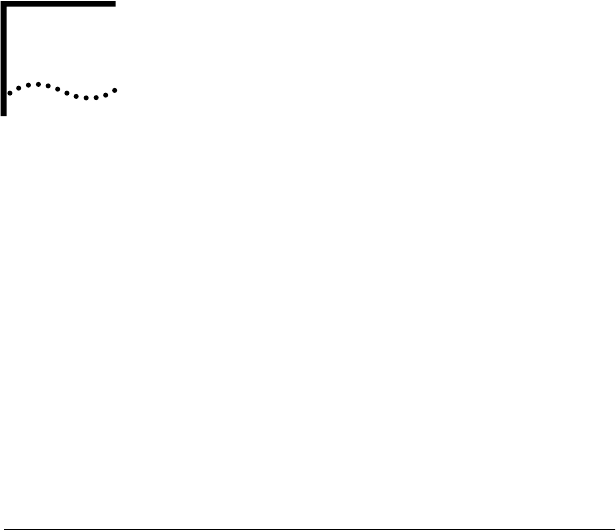
2
INSTALLING THE
NETWORK DRIVER
This chapter describes how to install the 3Com network
driver for Windows 98, Windows 95,Windows NT, Windows
for Workgroups, and DOS.
See Table 1 on the last page of this chapter for information
about Banyan Vines, Microsoft LAN Manager, IBM LAN
Server (DOS and OS/2), Artisoft LANtastic, DEC PATHWORKS,
NetWare and OS/2, Windows for Workgroups, DOS, and
Windows CE 2.0.
The latest network drivers are available in the Support area
on 3Com’s World Wide Web site:
http://www.3Com.com/
Before You Install the Network Driver
Make sure that the PC Card is installed in your notebook
and connected to the network before you install any
network driver.
Which Driver Installation Instructions Should You Use?
Ask your MIS department which network driver instructions
you should use. Instructions are provided in this chapter for
each of the following environments:
■ Windows 98
■ Windows 95 version 4.00.950B (OSR 2)
■ Windows 95 version 4.00.950 or 4.00.950A
■ Windows NT version 4.0
■ Windows NT version 3.51
■ Windows for Workgroups
■ AutoLink™ for Windows 3.1, Windows for Workgroups,
and DOS
Go to the section for your notebook environment to install
the driver.


















