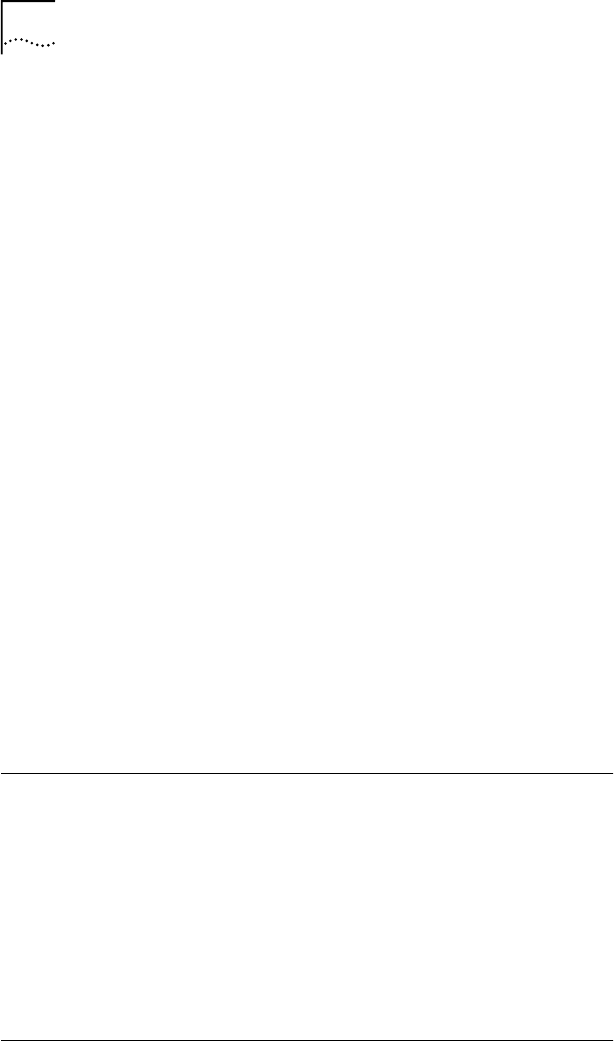
34 CHAPTER 4: CHANGING CONFIGURATION
Changing Network Driver Optimization, Duplex, NDIS Driver
Version, or Transceiver Type
1 Install the LAN PC Card and connect it to the network
(Chapter 1) and install the driver (Chapter 2).
2 Double-click the Control Panel icon.
3 Double-click the Network icon.
4 Select the 3Com Megahertz LAN PC Card.
5 Click Properties.
6 Click Advanced.
■ For network driver optimization, click DOS Client or
Windows or OS/2 client or server.
■ For full duplex, click enable to use full duplex and
disable if you do not want to use full duplex. Only
use full duplex if you have a full duplex network.
■ For NDIS driver version, click auto-select, NDIS 3, NDIS
4, or NDIS 5. NDIS 5 only works with Windows 98. If
you select NDIS 5 for Windows 95 OSR2, NDIS 4 will be
used. If you select NDIS 5 for Windows 95 version A,
NDIS 3 will be used.
■ For transceiver type, click TP (RJ-45), Coax (BNC), or
Auto-Select.
7 Close the windows and reboot the notebook.
The values are changed.
Windows NT 4.0
Use this procedure to change the I/O Base Address and
Interrupt values using Windows NT.
1 From the Control Panel double-click Network.
2 Click the Adapters tab.
3 Select 3Com Megahertz LAN PC Card (Ethernet) and
click Properties.
4 Change the I/O or IRQ value and click OK.
DOS Configuration Program
To change the configuration on a DOS notebook, see
the INSTRUCT.TXT file in the HELP directory on LAN
Installation Disk 2.