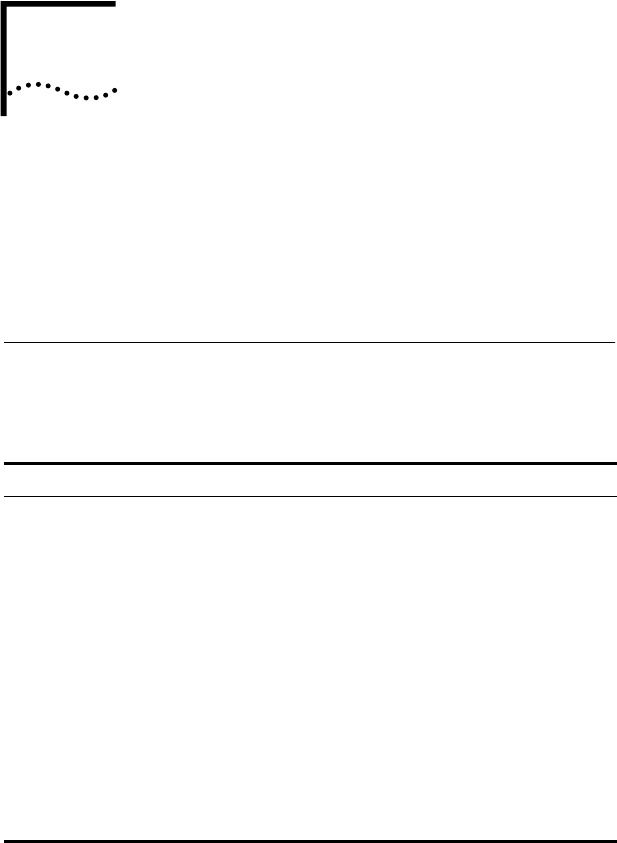
4
CHANGING C ONFIGURATION
This chapter describes how to display and change
configuration settings for the LAN PC Card.
Before you change these settings, contact your MIS
department.
Configuration Settings
Table 4-1 lists each configuration option, the default
setting, and the available settings.
.
Table 4 Option Settings
Option Default Setting Available Settings
CIS Memory Address Assigned by Card
Services
256 KB
I/O Base Address Assigned by Card
Services
200h, 210h, 220h, 230h, 240h,
250h, 260h, 270h, 280h, 290h,
2A0h, 2B0h, 2C0h, 2D0h, 2E0h,
2F0h, 300h, 310h, 320h, 330h,
340h, 350h, 360h, 370h, 380h,
390h, 3A0h
Interrupt Request Level Assigned by Card
Services
3, 5, 7, 9, 10, 11, 12, 15
Transceiver Type Auto-Select Auto-Select, Coax (BNC), TP
(RJ-45)
Network Driver
Optimization
Windows or OS/2
client
DOS, Microsoft Windows and
OS/2 client, server.
Full Duplex Disabled Enabled, disabled