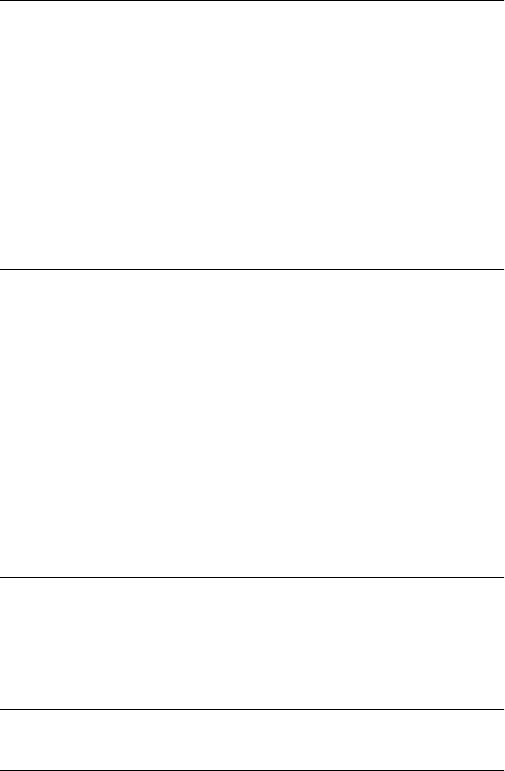
3
T
ROUBLESHOOTING
LEDs 23
Accessing the LAN PC Card Help System 24
DOS Diagnostics Program 25
Resolving Hardware Resource Conflicts 25
Windows 98 and Windows 95 25
Windows NT 4.0 26
Frequently Asked Questions 27
Troubleshooting Tips 29
4
C
HANGING
C
ONFIGURATION
Configuration Settings 31
Configuration Setting Descriptions 32
Changing Configuration 33
Windows 98 and Windows 95 33
Changing I/O Base Address, Interrupt Request Level (IRQ), or
Memory Range 33
Changing Network Driver Optimization, Duplex, NDIS Driver
Version, or Transceiver Type 34
Windows NT 4.0 34
DOS Configuration Program 34
5
D
YNAMIC
A
CCESS
Using DynamicAccess Software Version 1.5 with the Edge
Monitor System 36
Setting a dRMON Password 37
A
S
PECIFICATIONS
B
T
ECHNICAL
S
UPPORT
Online Technical Services 41
World Wide Web Site 41
3Com FTP Site 41
3Com Bulletin Board Service 42
3ComFacts Automated Fax Service 43
Support from Your Network Supplier 43
Support from 3Com 43
Returning Products for Repair 45


















