36 CHAPTER 5: DYNAMICACCESS
Using DynamicAccess Software Version 1.5 with the Edge
Monitor System
The Edge Monitor System operates as described in the
Transcend dRMON Edge Monitor System User Guide. Follow
the instructions in the Release Notes and the user guide.
The new software for the end nodes should be installed
according to the instructions included in the file on the
disk. The following issues, in addition to the installation
instructions, must be observed for a successful installation:
■ If you have already installed the DynamicAccess
software version 1.5 on your end nodes and now plan
to install the Transcend dRMON Edge Monitor System,
do not install the dRMON SmartAgent software from
the CD on to your end nodes. You only need to ensure
that the password you set for the end nodes with
KEYSET.EXE matches the password you use for your
Edge Monitor.
■ Do not install the DynamicAccess software version 1.5
on the PC where you install the Edge Monitor. The data
reported by the Edge Monitor will be inaccurate because
it will track its own traffic statistics twice.
■ If you install DynamicAccess software on a PC running
Windows NT Server, the dRMON software that collects
statistics is inactive. To activate the dRMON collection,
change the value of the following registry REG_DWORD
from 0 to 1 with Regedit:
HKEY_LOCAL_MACHINE\System\
CurrentControlSet\Services\
DAPassThru<n>\Parameters\
This is the same behavior as the dRMON SmartAgent
software behavior, but the registry key is different.
■ You cannot use the Auto-Update utility with the new
client DynamicAccess software. A replacement utility
will be available at the next release of the Edge Monitor.
■ Do not install the dRMON SmartAgent software that
ships on the CD on a PC that has the DynamicAccess
software installed.