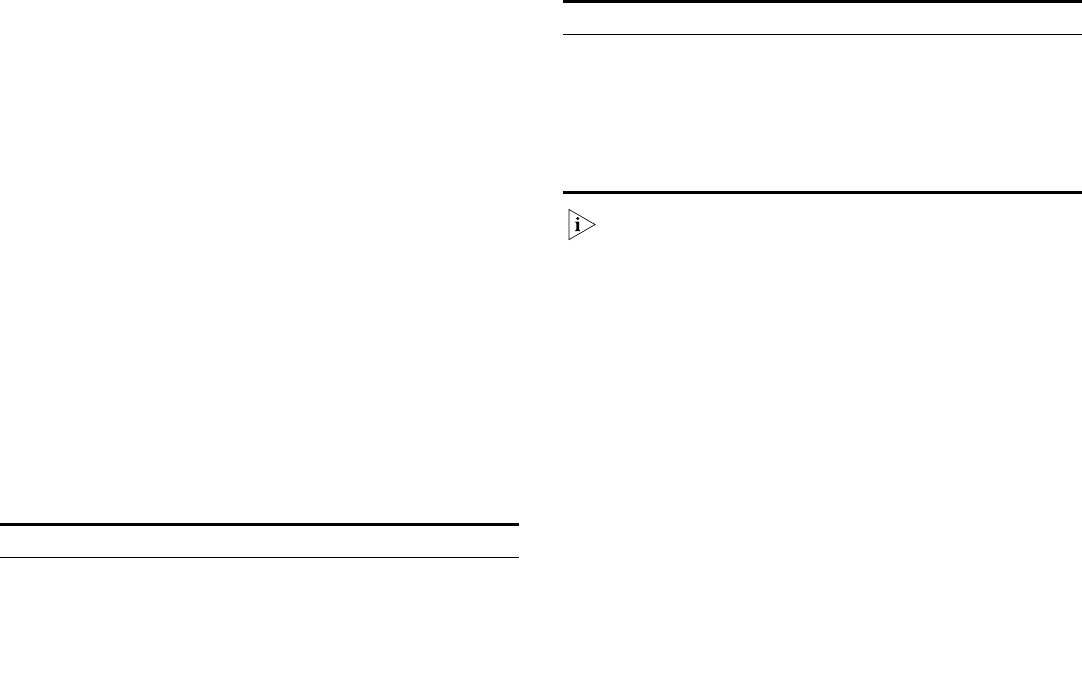
36
802.1p Prioritization
The Switch has priority queuing enabled, which means all
packets that are received are examined to see if they have been
priority encoded. If a packet has been priority encoded, then the
Switch will read the priority level and determine whether the
packet should be directed through the normal or high priority
channel. This feature can be useful for example during excessive
loads when one type of traffic may require priority over another.
The Switch is configured to comply with 802.1p, VLAN tagged
frames.
Traffic prioritization ensures that high priority data is forwarded
through the Switch without being delayed by lower priority data.
It differentiates traffic into classes and prioritizes those classes
automatically. Traffic prioritization uses the multiple traffic queues
that are present in the hardware of the Switch to ensure that
high priority traffic is forwarded on a different queue from lower
priority traffic, and is given preference over that traffic. This
ensures that time-sensitive traffic gets the highest level of service.
The 802.1D standard specifies eight distinct levels of priority (0 to
7), each of which relates to a particular type of traffic. The
priority levels and their traffic types are shown in the following
table.
The traffic prioritization feature supported by the Switch is
compatible with the relevant sections of the IEEE 802.1D
standard (incorporating IEEE 802.1p).
This switch uses the Weighted Round Robin (WRR) algorithm to
determine the frequency at which it services each priority queue.
The Switch allows you to choose between using IP Precedence or
DSCP (Differentiated Services Code Point) priority. When either of
these services is enabled, the priorities are mapped to a Class of
Service value by the Switch, and the traffic then sent to the
corresponding output queue.
Priority Level Traffic Type
0 Best Effort
1 Background
2 Standard (spare)
3 Excellent Effort (business critical)
Priority Level Traffic Type
4 Controlled Load (streaming multimedia)
5 Video (Interactive media), less than 100 millisecondsn
latency and jitter.
6 Voice (Interactive voice), less than 10 milliseconds
latency and jitter.
7 Network Control Reserved traffic


















