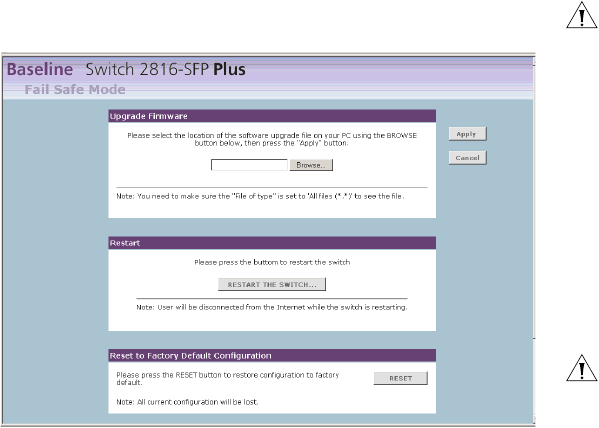
42
The Firmware image has become corrupted
If the firmware image becomes corrupted, you need to upgrade
the firmware. The Switch goes into Fail Safe mode, and the
screen shown in Figure 32 displays.
Figure 32 Fail Safe Mode Screen
To upgrade the firmware, click Browse, and follow the on-screen
instructions to upgrade the Switch to the required version of
firmware.
Alternatively, click RESET to return the Switch to its factory
default settings.
Once the Switch has entered Fail Safe mode and is reset upon
startup the Switch will enter Automatic IP Configuration mode.
Refer to “How Automatic IP Configuration Works” on page 19
for details.
CAUTION: Before recovering the Switch, save the Switch’s
current configuration. Recovering the Switch will cause the
current configuration to be lost.
You forget the Switch’s default IP address, or you forget
the User Name or Password that you assigned to the
Switch.
The Discovery application can be used for detecting the Switch
on the network. Otherwise, you can restore the default settings,
using the recovery button on the rear panel of the Switch.
For details on how to use Discovery to detect the Switch on the
network, refer to “Using Discovery” on page 39.
You must recover the Switch, using the recovery button on the
rear panel of the Switch.
CAUTION: Before recovering the Switch, save the Switch’s
current configuration. Recovering the Switch will cause the
current configuration to be lost.
To recover the Switch:
1 Backup the current configuration. Refer to “Configuration” on
page 33 for details.
2 Turn off the Switch.
3 Press and hold in the recovery button on the rear panel of the
Switch using a pointed tool, and then turn on the Switch. After


















