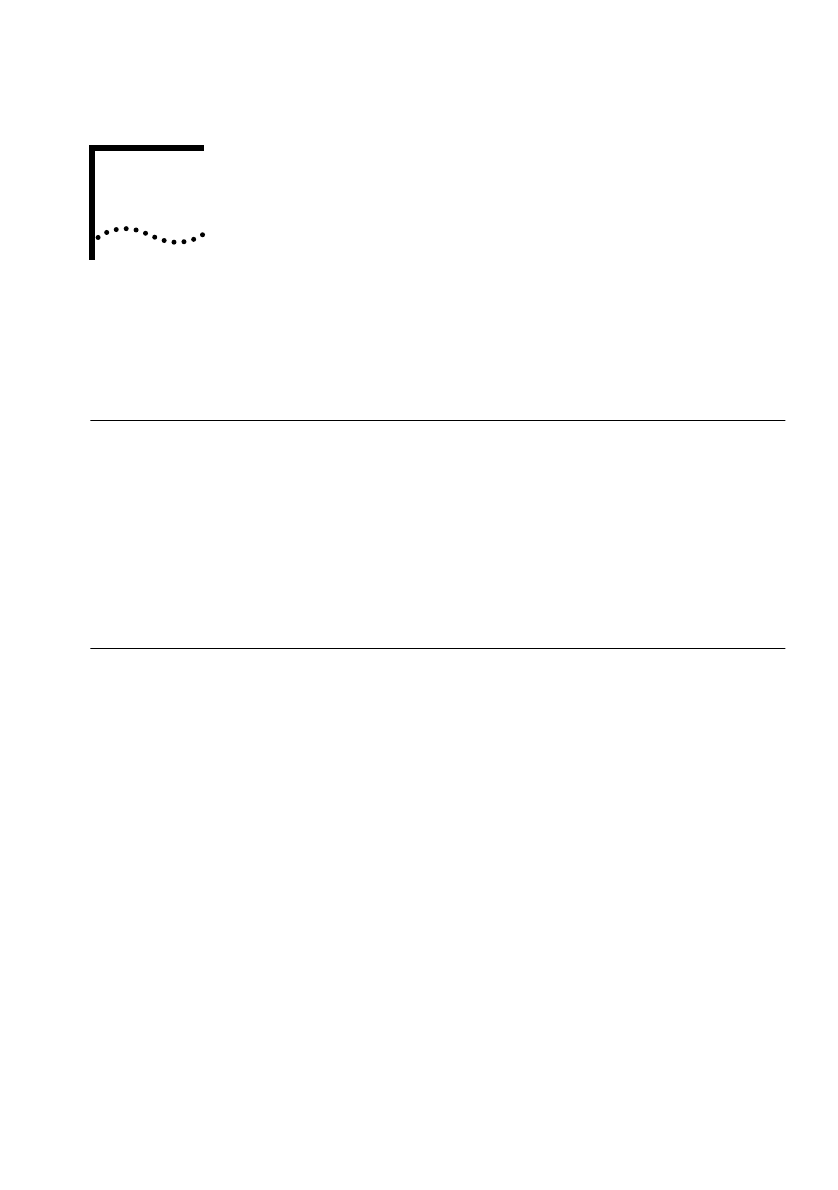
4
C
ONNECTING
T
O
T
HE
N
ETWORK
Be sure you have the appropriate cables and connectors as
described in
“Before You Start” on page 2-3.
Ethernet Model
To connect an Ethernet Management Module to the network:
1
Plug one end of a twisted-pair cable into the RJ-45 port on the
Management Module.
2
Plug the other end into an appropriate port on your network
device.
Token-Ring Model
For a Token-Ring network, you need the appropriate cable to
connect to your network type. To connect a Token-Ring
Management Module to the network:
1
Plug one end of the network cable into the Management Module.
For a shielded twisted-pair network, plug the 9-pin connector into
the 9-pin jack on the Management Module. Tighten the screws on
the connector to ensure a good connection. For an unshielded
twisted-pair network, plug one end of the cable into the RJ-45 port
on the Management Module.
2
Plug the other end of the network cable into an appropriate port
on your Token-Ring device.


















