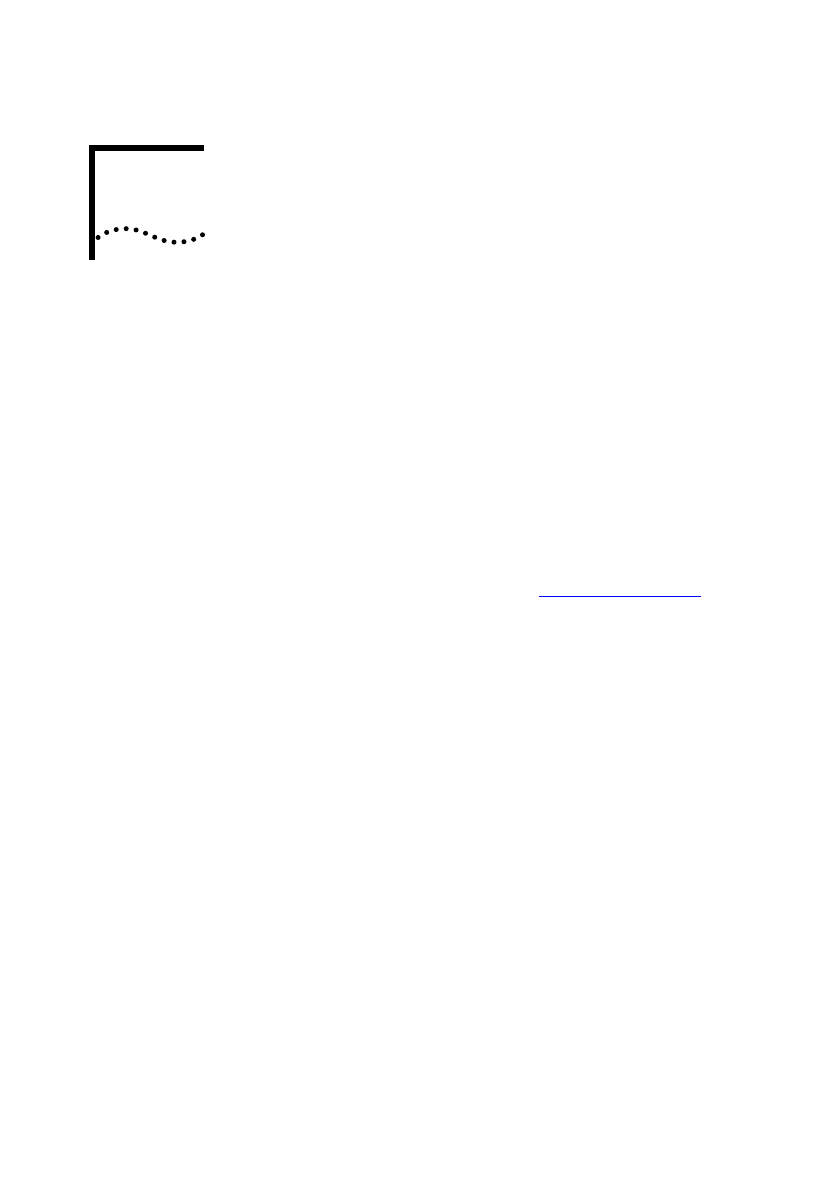
B
T
ROUBLESHOOTING
Use the following troubleshooting chart to help you solve any
problems that may occur with the SuperStack II UPS Management
Module.
Table B-1
Troubleshooting Chart
Problem Possible Cause Corrective Action
Management
Module does not
respond to SNMP
get requests, but
does respond to
pings.
Wrong community
name being used. The
get-community name
that was set during
the module
configuration does
not match the one
being used by your
network management
system (NMS) for get
requests.
To verify that the community name is
mismatched, connect a terminal to the
module (see “Local Configuration”
on page
3-2).
If the authentication failed, SNMP source:
x.x.x.x:y message appears (where x.x.x.x is
the IP address of your NMS) every time your
NMS does an SNMP get request, then
correct the get-community name used by the
NMS.
Note that community names are
case-sensitive, and non-alphanumeric
characters (such as spaces) are included in
the count. Please refer to your NMS user’s
guide for more information on configuring
community names.
The Management
Module does not
initialize and
“open” onto the
Token Ring.
Bad cable connection.
Incorrect ring speed
configured in the
Management Module.
Verify cable connections at Management
Module and at the concentrator.
Verify the proper ring speed with the
network administrator, and configure the
Management Module for that speed.


















