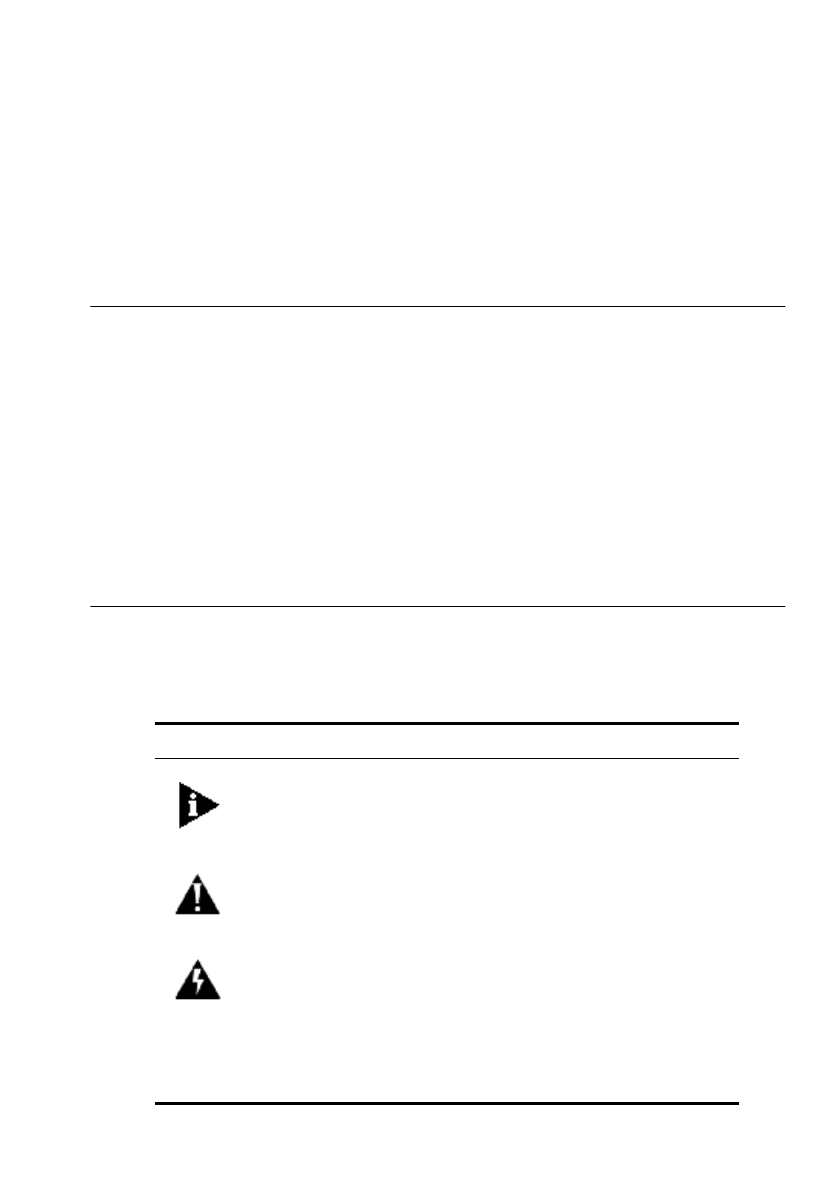
A
BOUT
T
HIS
G
UIDE
Introduction
This guide describes how to install and use the SuperStack ° II UPS
Management Module.
Each procedure is outlined in a series of steps. These procedures
are written primarily for network supervisors who are responsible
for installing and configuring the Management Module. You should
also be familiar with PC hardware and software and have a basic
understanding of your network. Your network should be set up
and operating properly.
Conventions
The icon conventions that are used in this guide are:
Icon Type Description
Information Note Information notes call attention to
important features or instructions.
Caution Cautions alert you to system damage or
loss of data.
Warning Warnings alert you to the risk of severe
personal injury.
Avertissement Les avertissements vous préviennent
qu’il existe un risque de blessure grave.
Warnung Warnhinweise sollen Sie auf mögliche
schwere Körperverletzungen aufmerksam
machen.


















