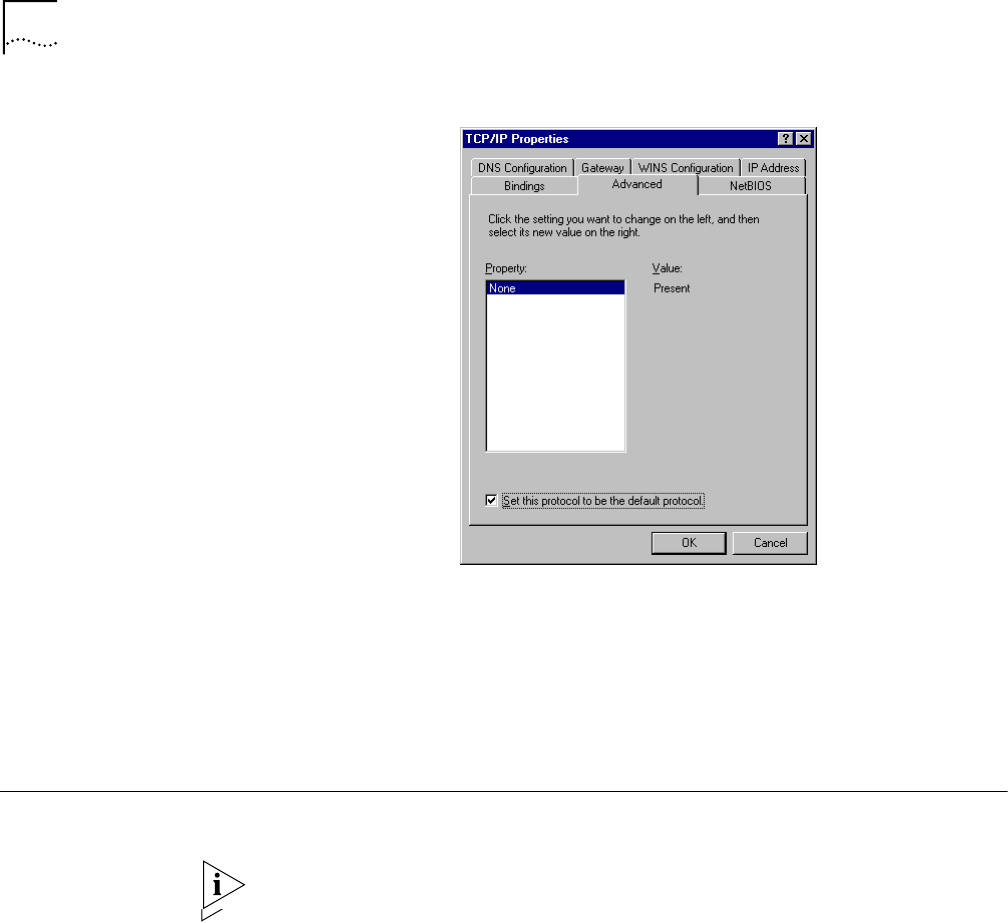
38 CHAPTER 4: SETTING UP TCP/IP FOR WINDOWS AND MACINTOSH
Figure 21 TCP/IP Properties Advanced Screen
10 Check the box to set TCP/IP as the default protocol.
11 Click OK to close the TCP/IP Properties dialog box.
12 Click OK to close the Network dialog box.
13 Restart Windows 98 or 95 to let these changes take effect.
TCP/IP Setup Using
Windows NT 4.0
Windows NT 4.0 provides TCP/IP as part of its standard operating system. If you
have not already set up TCP/IP, do the following.
You will need your Windows NT 4.0 installation CD-ROM.
1 From the Control Panel, double click Network.
The Network dialog box appears.
2 Select the Protocols tab, as shown in Figure 22.


















