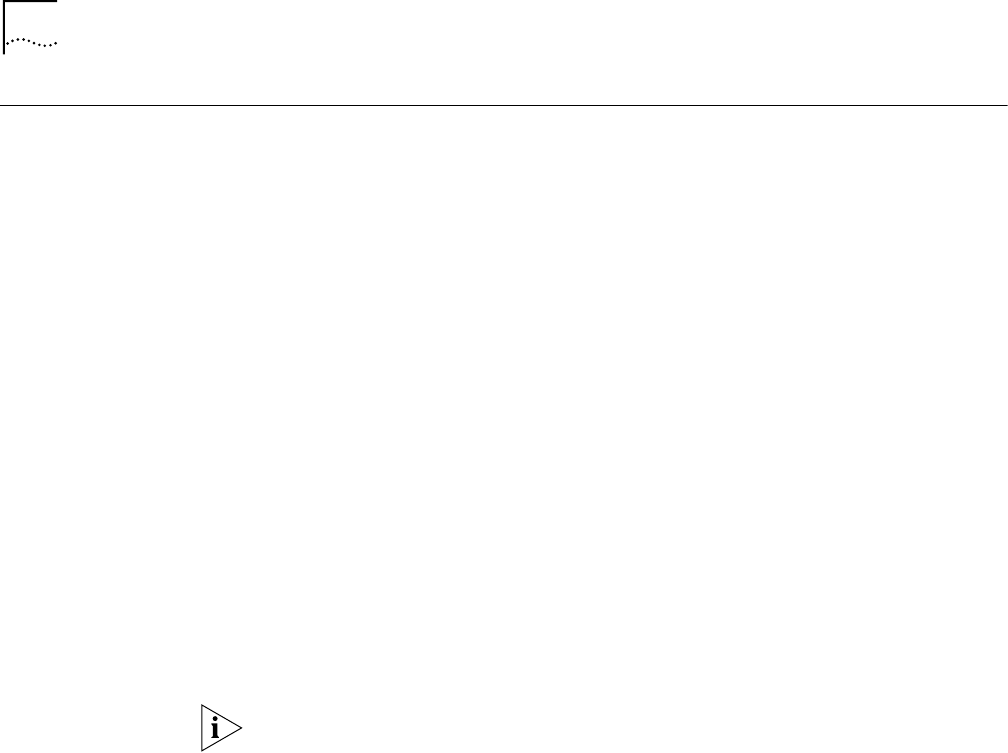
74 CHAPTER 6: ADVANCED CONFIGURATION
Configuring the LAN
Modem from a
Remote Location
This section provides instructions for accessing and making configuration changes
to your LAN Modem remotely using either another LAN Modem or an analog
modem. In addition you will need a Web browser, and any PPP dialer software,
such as Windows 98/95’s Dial-Up Networking, installed on your local computer.
Configuring the LAN
Modem Remotely via
Another LAN Modem
To dial into a LAN Modem from a remote location using another LAN Modem, do
the following:
1 Ensure that the two LAN Modems are on different networks.
For instance, one LAN Modem can be on the 192.168.1.x network, and the other
one can be on the 192.168.2.x network.
2 Create a Private Network entry for the remote router.
No user name or password is needed. You must use an arbitrary numbered WAN
link that is different from the two networks.
3 Run your web browser, and enter the IP address of the remote LAN Modem as the
URL.
A connection will be established
The LAN Modem main configuration page appears. You now have full access and
can make any configuration changes as if you were connected via your local LAN.
You are not able to browse the Internet when remotely accessing your LAN
Modem. During a remote configuration of the ISP Wizard, clicking the Continue
button will not place a call to your ISP to confirm a successful configuration. You
must close and then re-open your Web browser to regain access to the LAN
Modem’s main configuration page, if you wish to perform further remote
configuration procedures.
Configuring the LAN
Modem Remotely via an
Analog Modem
To dial into a LAN Modem from a remote location using an analog modem and
Windows 98/95 Dial-Up Networking, do the following:
1 Click Start, Programs, Accessories, (Windows 98 users select Communications)
and select Dial-Up Networking.
2 Double-click Make New Connection.
The Make New Connection window opens.
3 Enter a name to designate this dial-up profile, such as LAN Modem.
4 Select the modem attached to your local PC from the drop down list box and click
Next.
The Make New Connection phone number window will open.
5 Enter the phone number of the remote LAN Modem to which you wish to connect
and click Next.
6 Click Finish to complete the Make New Connection setup.
You will now have a new icon for the connection just created.
7 Right click this new icon with your right mouse button and choose Properties.
8 Click the Server Type tab.


















