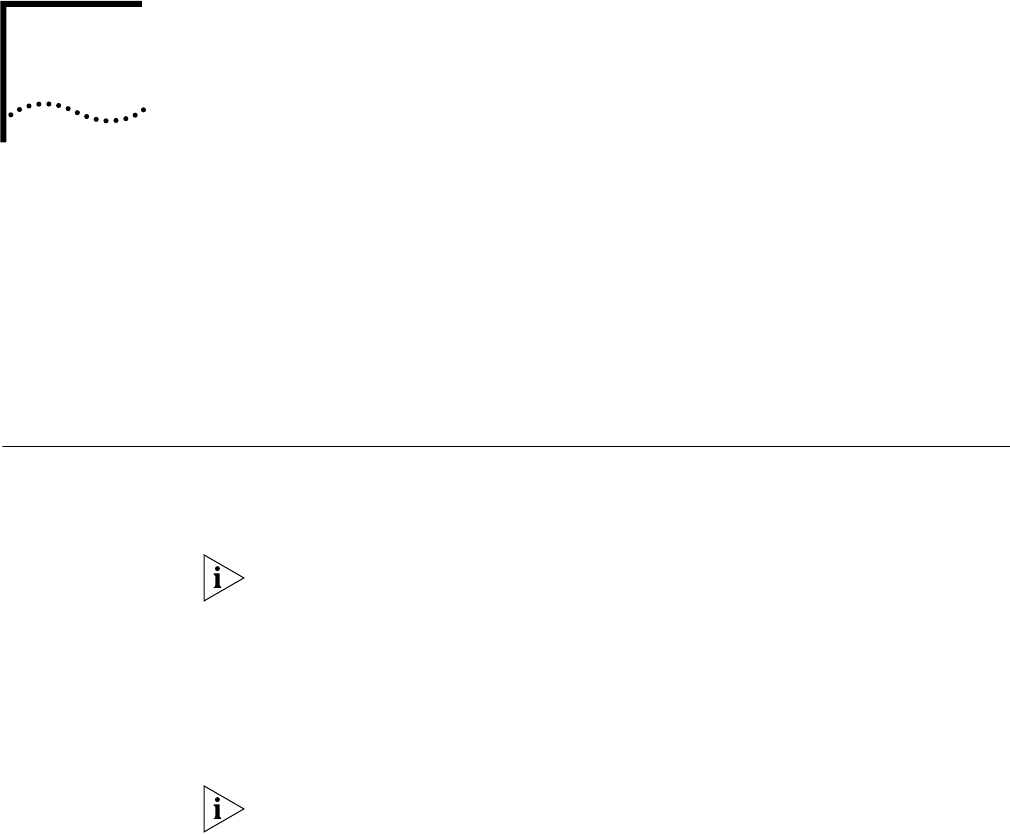
7
PLACING, RECEIVING AND
D
ISCONNECTING CALLS
This chapter covers the following main topics:
■ Placing calls
■ Receiving calls
■ Disconnecting calls
■ Using a connection script
Placing Calls Your 56K LAN Modem allows you to place calls to a remote location in one of two
ways: either automatically via a pre-defined service provider, or manually by
entering the telephone number of the destination on a call-by-call basis.
3Com assumes no liability for phone charges or other expenses incurred in
connection with the use of this product.
Placing a Call
Automatically
To place a call using one of your four pre-defined service provider profiles, simply
launch your application. For example, should you have an ISP configured as one of
your service providers, opening a Web browser such as Netscape or Internet
Explorer will cause the LAN Modem to automatically dial and connect to your
pre-configured ISP.
Windows 98 and 95 users may need to disable “Connect to the Internet as
needed” in order to bypass the Dial-Up Networking “Connect To” window. Refer
to Chapter 8, “Evaluating Symptoms and Solutions” for further information.
Call Routing Among Service Providers
The 56K LAN Modem automatically calls the first configured service provider. If
you configure a second remote connection, such as an additional ISP, and want to
use that second profile for an automatic data call, do the following.
1 Access the 56K LAN Modem’s configuration home page.
2 Choose the Workstation graphic.
3 Select your computer.
4 Check only the service provider that you want to use.


















