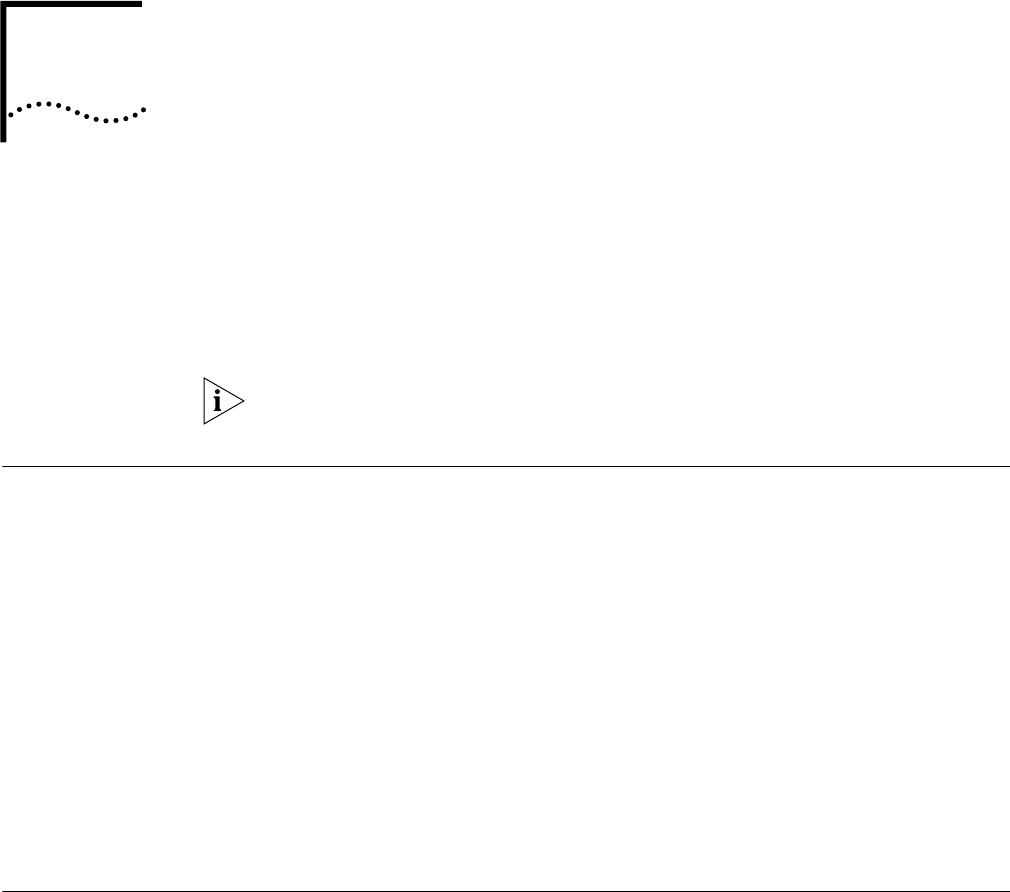
6
ADVANCED CONFIGURATION
This chapter describes the advanced configuration steps required for connecting
to private networks such as a remote office LAN, and also provides instructions for
changing your 56K LAN Modem’s default settings. You should have first followed
the typical configuration steps as detailed in the previous chapter before
attempting to configure advanced parameters.
The configuration windows shown in this chapter may differ slightly from what is
displayed on your computer.
Advanced
Configuration
This section provides instructions for the following.
■ Setting up additional service providers
■ Associating service providers with computers
■ Editing service provider profiles
■ Configuring LAN parameters
■ Configuring modem control parameters
■ Changing data call parameters
■ Changing your password
■ Locking the configuration
■ Disabling password protection for the Manual Calling screen
■ Configuring the LAN Modem from a remote location
Setting Up Additional
Service Providers
A service provider is a location outside of your LAN that you would like to access,
such as an ISP for connecting to the Internet or a private network such as a remote
office LAN. You can define up to four service providers (that is, remote
destinations) on the 56K LAN Modem.
This section describes the following procedures.
■ Setting up a connection to an ISP
■ Setting up a connection to a private network
■ Associating computers on the LAN with selected service providers
■ Editing service provider profiles
If you have set up a connection to an ISP as part of the typical (that is, initial) setup
procedure, then you have already defined one service provider. Because this is
considered a typical configuration, some default values have been assumed. For
example, an ISP connection is associated with all of the computers connected to


















