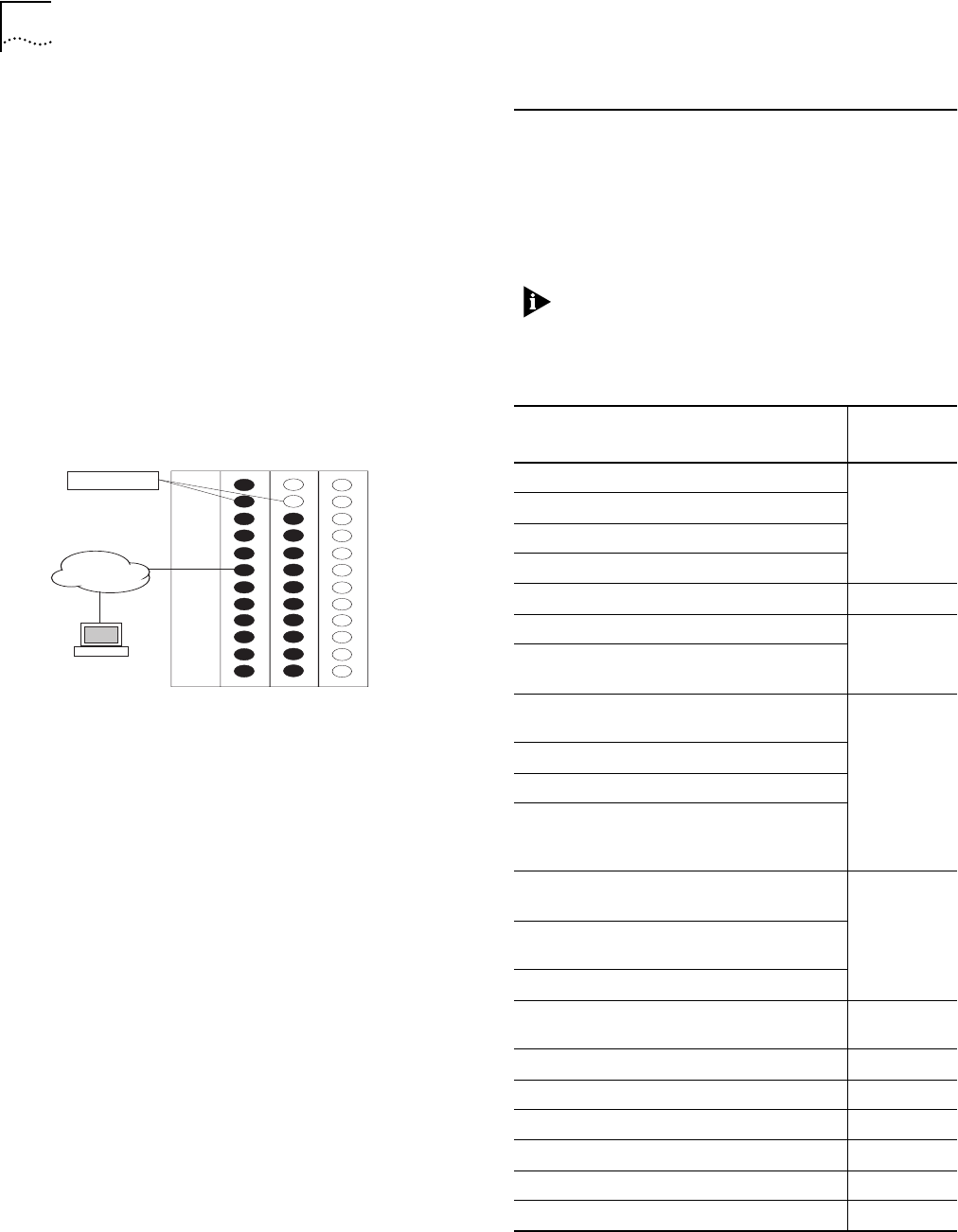
8
C
ORE
B
UILDER
®
5000 S
WITCH
M
ODULE
Q
UICK
S
TART
AND
R
EFERENCE
8.4 Enabling Communication Between
Virtual Bridges
You can enable communication between virtual bridges by
connecting ports on different virtual bridges through a
front panel, through other physical connections (such as a
router), crossover cables, or, if an Ethernet Backplane
SwitchModule is installed in the hub, between virtual
bridges over the CoreBuilder 5000 shared Ethernet
backplane. For more information, see the
CoreBuilder 5000 SwitchModule User Guide
.
The following figure shows two virtual bridges that
connect through a router:
Virtual bridge 1 and virtual bridge 2 can forward traffic to
each other through the physical router connection
between ports 2.2 and 3.2.
SwitchModules in
slots 2, 3, and 4
NMS
LAN
Router
9.0 Finding More Information
This section describes locations of further configuration
information in the
CoreBuilder 5000 SwitchModule User
Guide
, which is located on the 3Com
DocsOnCD
documentation CD-ROM that comes with this product.
You can also use a network management
application, such as 3Com Transcend Network
Control Services, to further configure
SwitchModules. See the appropriate network
management documentation.
Management Task
User Guide
Reference
Configure virtual bridges Chapter 2
Configure SwitchModule memory resources
Configure the address aging interval
Hot-swap a SwitchModule
Configure IP settings for SNMP management Chapter 3
Enable and disable ports Chapter 4
Configure media-specific port parameters,
including PACE
®
Create filters according to packet destination
address
Chapter 5
Configure source checking
Create protocol filters and broadcast thresholds
Change default translation settings for
networks that run Raw 802.3 IPX protocol over
a Novell
platform
Monitor network traffic using RMON and roving
analysis port
Chapter 6
Monitor network traffic using DMM commands
and supported statistics
Manage SwitchModules using SNMP requests
Manage the Spanning Tree configuration on
your network
Chapter 7
Enable Frame Tagging Chapter 8
Enable IGMP Snooping Chapter 9
Troubleshoot SwitchModules Chapter 10
Specifications Appendix A
Designate the Network Appendix B
Technical Support Appendix C


















