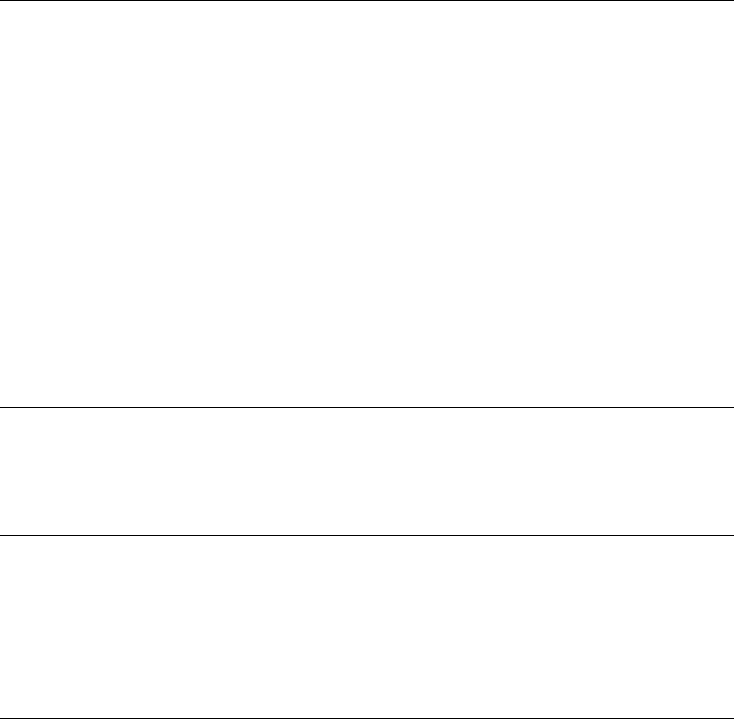
4 SWITCH INSTALLATION
Confirming Installation Preparation 51
Installation Flow 51
Mounting the Switch in User-Supplied Cabinet 52
Connecting PGND Wire and Power Cord 57
Installing Cabling Rack 62
Installing Fan Tray 62
Installing PoE Lightning Protection Box 63
Installing I/O modules 64
Connecting Interface Cables 65
Cable Routing Recommendations 68
Cable Management 68
Verifying the Installation 71
5 SYSTEM DEBUGGING
Setting up Configuration Environment 73
Powering and Booting the Switch 74
6 SWITCH MONITORING AND MAINTENANCE
Monitoring the Switch 77
Hardware Maintenance 79
Software Upgrade 84
Password Loss 93
A LIGHTNING PROTECTION OF THE SWITCH
Installation of Lightning Arrester for AC Power (Socket Strip with Lightning
Protection) 95
Installation of Lightning Arrester for Network Port 96


















