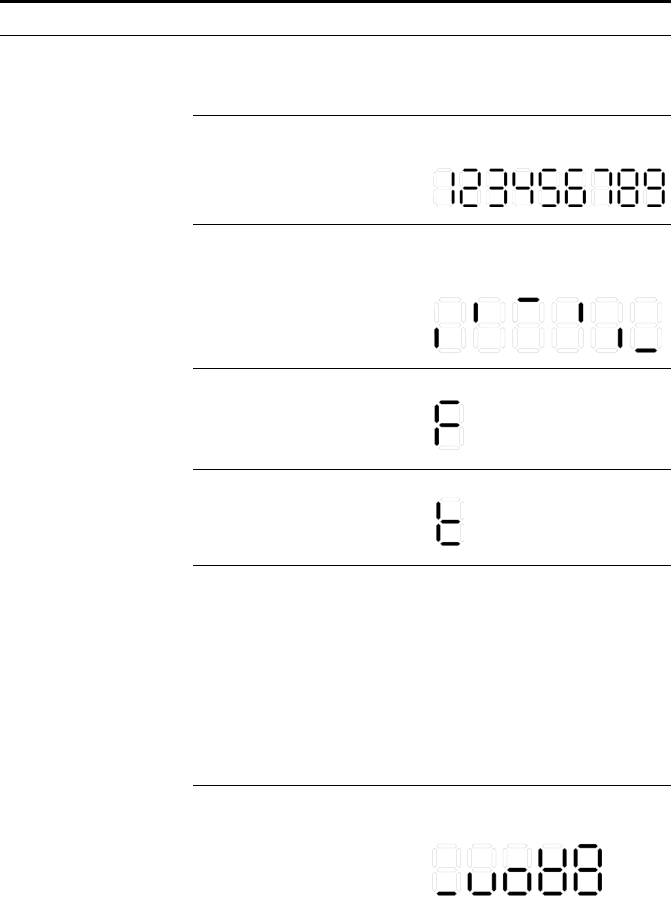
16 CHAPTER 1: INTRODUCING THE SWITCH 4500G FAMILY
7-segment
digitron
display
Unit POST
running
Green,
blinking
The POST ID of the in-process
test is displayed.
POST failed Red, blinking The POST ID of the failed test
blinks.
Loading
software
Green,
blinking
A light bar rotates clockwise
around the display during the
loading procedure.
Fan failure Red, ON An “F” is displayed.
Overtemper
ature alarm
Red, ON A “t” is displayed.
Cluster
status
Green, ON A “C” is displayed if there is a
command switches.
An “S” is displayed if there is
a member switches.
A “c” is displayed if there is a
candidate switches.
A “1” is displayed when the
switch operates
independently.
PoE mode Green, ON Show the utilization of the
power
Table 4 Switch 4500G PWR 24-Port and 48-Port Front Panel LEDs
LED Label Status Description
0 - 20%
21 - 40%
41 - 60%
61 - 80%
81 - 100%


















