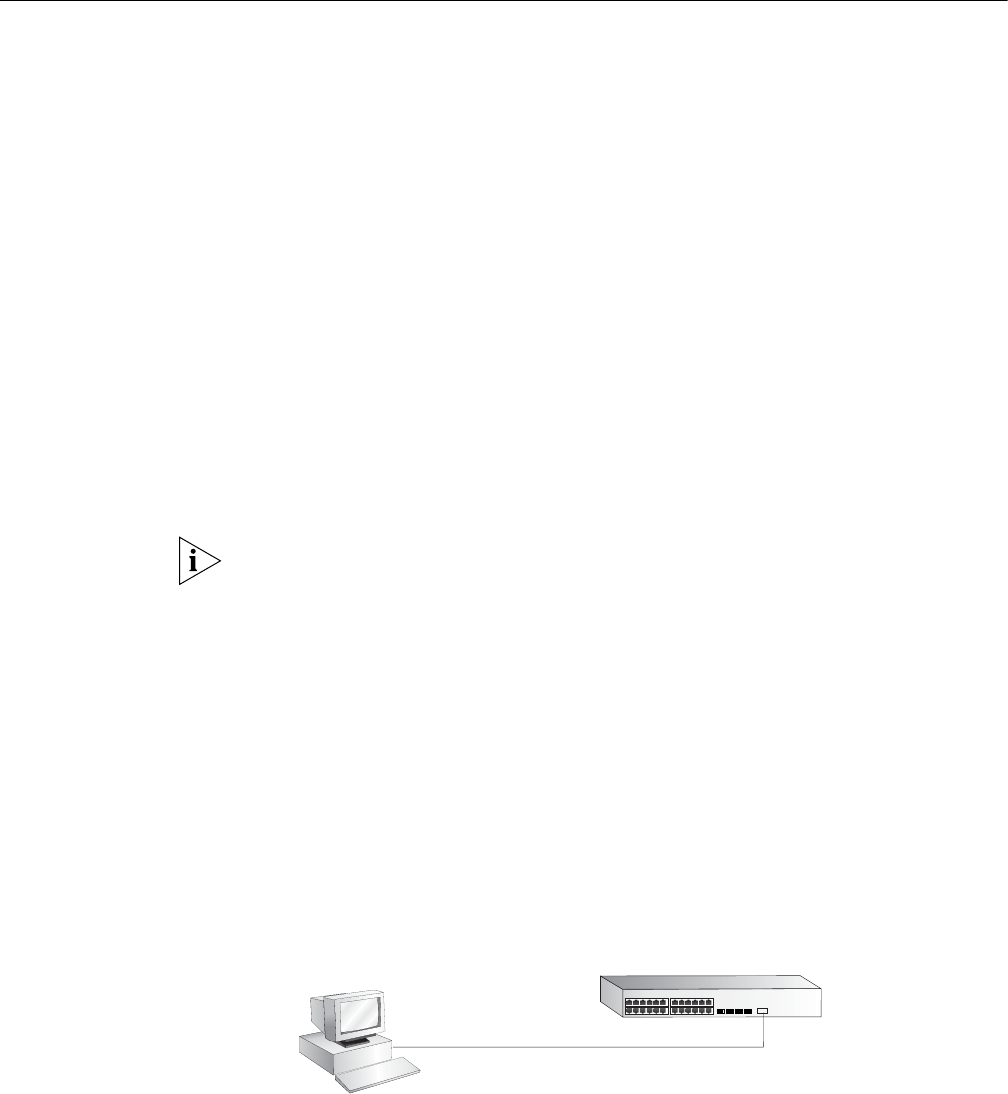
36 CHAPTER 3: SETTING UP SWITCH MANAGEMENT
Manually Configuring
IP Information
You can manually configure the switch’s IP information by:
■ Connecting a workstation to the switch’s console port using a console cable.
You can then manually enter the IP information using the command line
interface (CLI).
■ Connecting a workstation to one of the port’s on the switch’s front panel using
an Ethernet cable. You can then manually enter the IP information using the
web interface or the command line interface.
Connecting to the
Console Port
To set up your switch manually you can make a connection to the console port,
(this example describes a local connection to the console port, rather than one
using a modem). You can do this while the switch is offline, before you connect
the switch to a network, or while the switch is connected to a network.
Prerequisites
■ A workstation with terminal emulation software installed, such as Microsoft
Hyperterminal. This software allows you to communicate with the switch
directly through the console port.
■ Documentation supplied with the terminal emulation software.
■ The console cable (RJ-45) supplied with your switch.
You can find pin-out diagrams for the cable in Appendix A on page 55.
■ IP information including the:
■ IP address
■ subnet mask
■ default gateway
■ management VLAN ID, normally set to the default value (1)
Connecting the Workstation to the Switch
To connec the workstation to the switch, perform the following steps:
1 Connect the workstation to the console port using the console cable as shown in
Figure 22.
Figure 22 Connecting a Workstation to the Switch using the Console Port
To connect the cable:
a Attach the RJ-45 connector on the cable to the switch’s console port.
b Attach the other end of the cable to the workstation and tighten the retaining
screws on the cable to prevent it from being loosened.
2 Open your terminal emulation software and configure the COM port settings to
which you have connected the cable. The settings must be set to match the
default settings for the switch, which are:
Console Port
Connection
Workstation
(with terminal emulation
software installed)
Console Cable
Switch


















