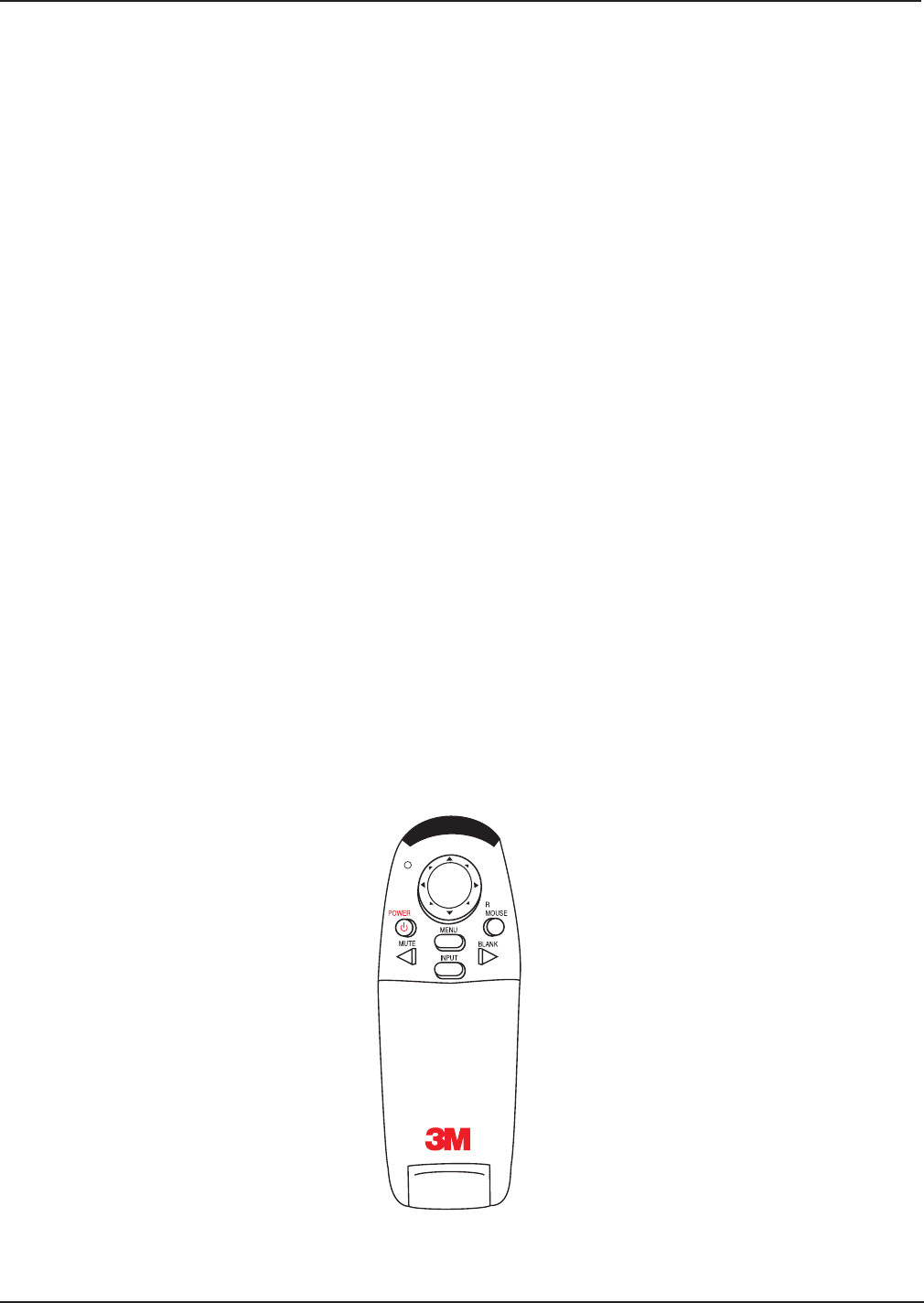
23
3M™ Digital WallDisplay
© 3M 2005. All Rights Reserved.
Remote Control Unit
Forward Keypad
Power
Press to turn the 3M Digital WallDisplay on/off. When power is turned on, the 3M Digital WallDisplay will
automatically extend the projection arm and ignite the lamp.
Mute
Press to temporarily turn off the sound. Press again or press the Volume +
or - buttons to restore sound.
Disk Pad
Press to:
• control the computer’s mouse when using the Mouse function.
• select menu items and adjust values in the onscreen menu system.
• control the Pointer position while using the Pointer function.
• control the path of the Reveal function.
While using the onscreen menu system or Pointer function, the computer Mouse function is temporarily disabled.
To regain computer mouse control, turn off the current function or the onscreen menu system.
Note: The USB or serial mouse cable must be connected between the 3M Digital WallDisplay and the
computer when using Mouse mode.
R Mouse
Acts as the right-mouse button when the mouse function is active.
Menu
Press to display the onscreen menu system. Press again to conceal the onscreen menu system.
Blank
Press to make the screen go blank. Press again to return to normal display function.
Input
Press to change the source of input for 3M Digital WallDisplay. The
Input button cycles between Computer,
DVI, Composite Video (RCA jacks), and S-Video.


















