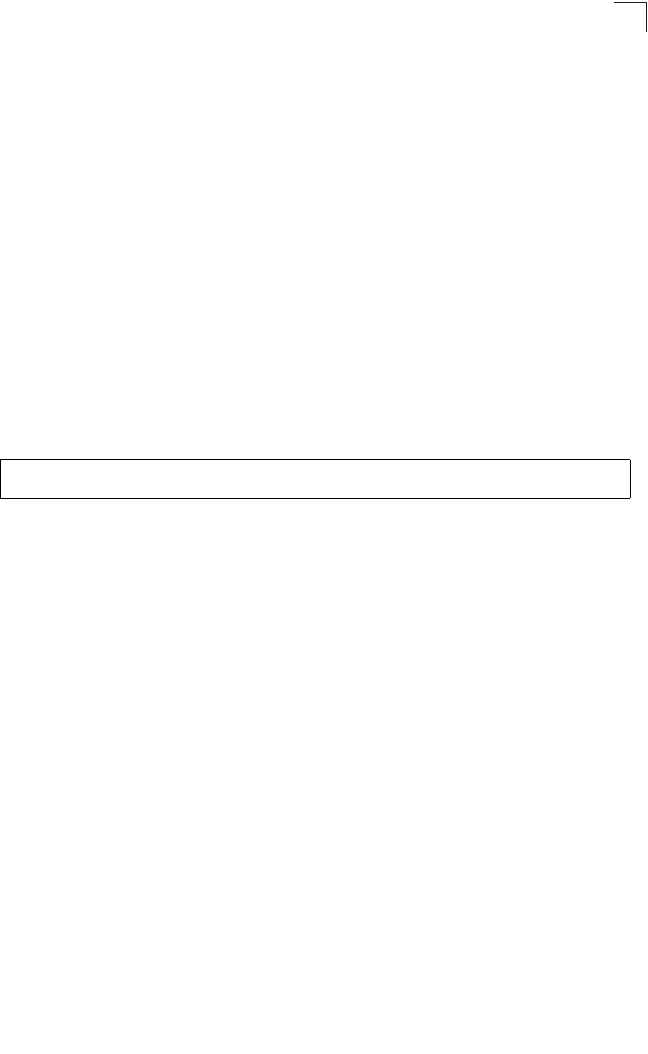
Flash/File Commands
4-73
4
delete
This command deletes a file or image.
Syntax
delete filename
filename - Name of the configuration file or image name.
Default Setting
None
Command Mode
Privileged Exec
Command Usage
• If the file type is used for system startup, then this file cannot be deleted.
• “Factory_Default_Config.cfg” cannot be deleted.
Example
This example shows how to delete the test2.cfg configuration file from flash memory.
Related Commands
dir (4-73)
delete public-key (4-39)
dir
This command displays a list of files in flash memory.
Syntax
dir {{boot-rom: | config: | opcode:} [:filename]}
The type of file or image to display includes:
• boot-rom
- Boot ROM (or diagnostic) image file.
• config - Switch configuration file.
• opcode - Run-time operation code image file.
• filename - Name of the configuration file or code image.
Default Setting
None
Command Mode
Privileged Exec
Command Usage
If you enter the command dir without any parameters, the system displays all
files.
Console#delete test2.cfg
Console#


















