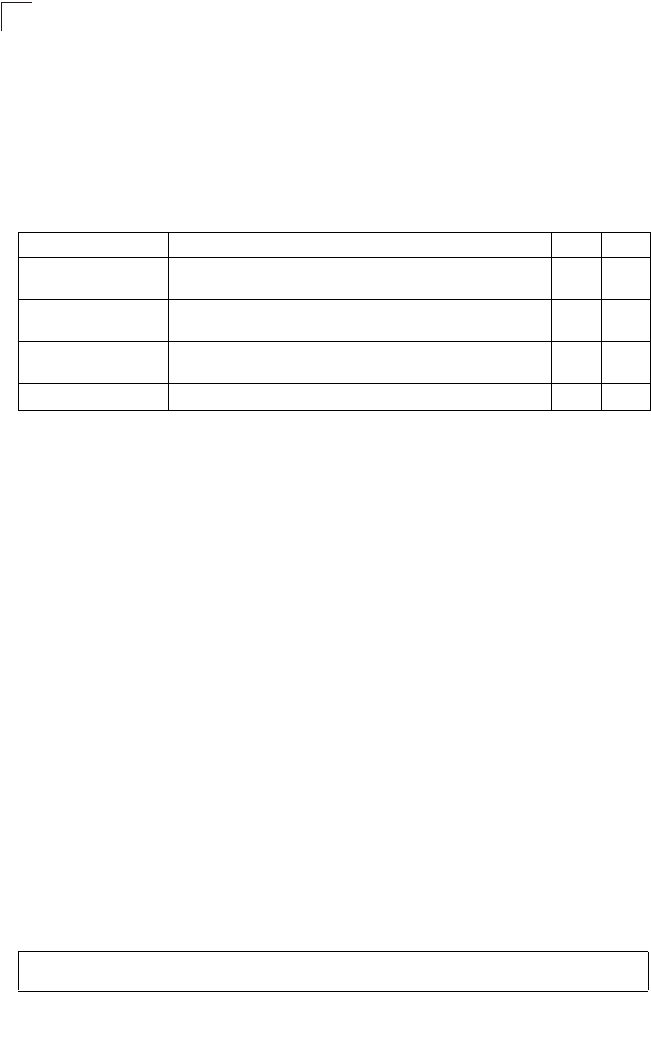
Command Line Interface
4-240
4
DHCP Commands
These commands are used to configure Dynamic Host Configuration Protocol
(DHCP) relay and Option 82 functions. The switch can be configured to relay DHCP
client configuration requests to a DHCP server on another network and include
information about the switch and its DHCP clients.
ip dhcp relay information option
This command enables the DHCP Option 82 information relay for the switch. Use
the no form to disable this function.
Syntax
[no] ip dhcp relay information option
Default Setting
Disabled
Command Mode
Global Configuration
Command Usage
• DHCP provides a relay mechanism for sending information about the switch
and its DHCP clients to the DHCP server. Known as DHCP Option 82, it
allows compatible DHCP servers to use the information when assigning IP
addresses, or to set other services or policies for clients.
• When the DHCP relay Option 82 is enabled, clients can be identified by the
VLAN and switch port to which they are connected rather than just their MAC
address. DHCP client-server exchange messages are then forwarded directly
between the server and client without having to flood them to the entire VLAN.
Example
This example enables the DHCP relay Option 82.
Table 4-79 DHCP Commands
Command Function Mode Page
ip dhcp relay information
option
Enables or disables DHCP Option 82 information relay GC 4-240
ip dhcp relay information
policy
Sets the information option policy for DHCP client packets that
include Option 82 information
GC 4-241
ip dhcp relay server Specifies the IP addresses of DHCP servers to be used by the
switch’s DHCP relay agent
GC 4-241
show ip dhcp-relay Displays the current DHCP relay configuration PE 4-242
Console(config)#ip dhcp relay information option
Console(config)#


















