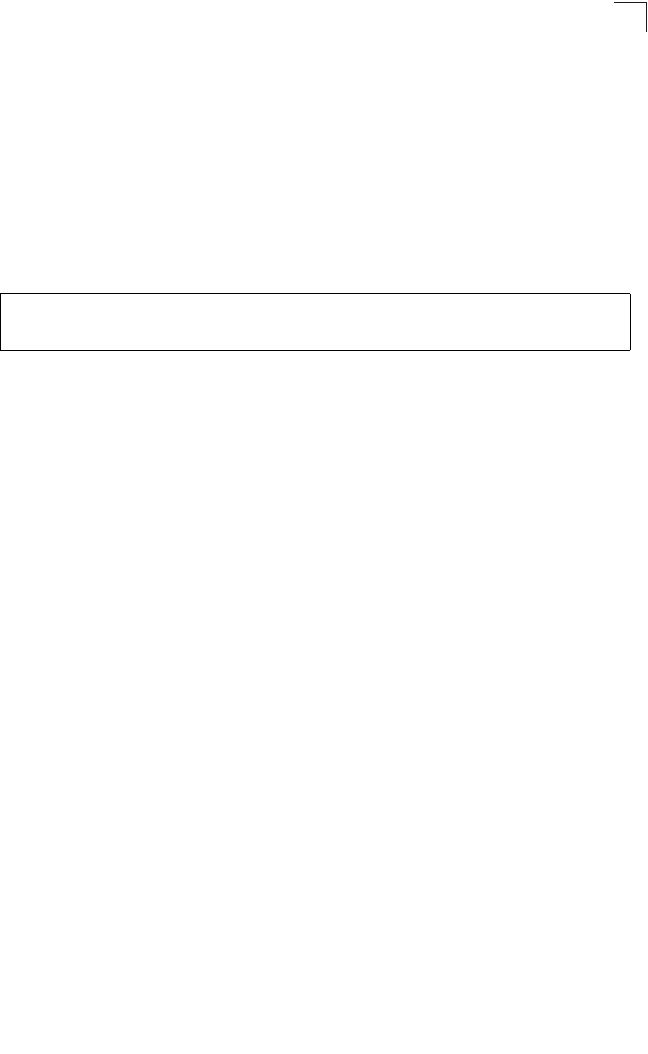
VLAN Commands
4-183
4
Command Mode
Interface Configuration (Ethernet, Port Channel)
Command Usage
When set to receive all frame types, any received frames that are untagged
are assigned to the default VLAN.
Example
The following example shows how to restrict the traffic received on port 1 to tagged
frames:
Related Commands
switchport mode (4-182)
switchport ingress-filtering
This command enables ingress filtering for an interface. Use the no form to restore
the default.
Syntax
[no] switchport ingress-filtering
Default Setting
Disabled
Command Mode
Interface Configuration (Ethernet, Port Channel)
Command Usage
• Ingress filtering only affects tagged frames.
• If ingress filtering is disabled and a port receives frames tagged for VLANs for
which it is not a member, these frames will be flooded to all other ports (except
for those VLANs explicitly forbidden on this port).
• If ingress filtering is enabled and a port receives frames tagged for VLANs for
which it is not a member, these frames will be discarded.
• Ingress filtering does not affect VLAN independent BPDU frames, such as
GVRP or STA. However, they do affect VLAN dependent BPDU frames, such
as GMRP.
Console(config)#interface ethernet 1/1
Console(config-if)#switchport acceptable-frame-types tagged
Console(config-if)#


















