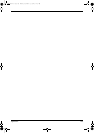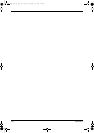Index 131
A
AC Adapter 32
ACPI 1.0a 23
AFLASH Utility 52
Audio 27, 28
B
Battery 29
Battery Pack 65
battery pack
charging indicator 12
BIOS 23
package 23
password control 23
ROM size 23
ROM type 23
vendor 23
Version 23
BIOS Setup Utility 39
BIOS Supports protocol 23
BIOS Utility 39
Basic System Settings 45
Navigating 39
Onboard Device Configuration 47
Startup Configuration 46
System Information 41
System Security 41, 51
Board Layout 4
Bottom View 5
Top View 4
C
Cache
controller 23
size 23
caps lock
on indicator 12
CardBus 28
computer
on indicator 12
CPU
core voltage 23
package 23
type 23
D
DIMM 23
Combinations 24
external 66
package 23
removing 66
Speed 23
voltage 23
Disassembly
Battery Pack 64
CD-ROM/DVD-ROM Module 69
Floppy Disk Drive 74
Machine 61
Procedure Flowchart 63
Display 3
DVD-ROM Interface 25
E
Error Symptom-to-Spare Part Index 83
External CD-ROM Drive Check 78
F
Features 1
features 119
Flash Utility 52
Floppy Disk
removing the 74
FRU (Field Replaceable Unit) List 101
H
Hard disk 24, 28
HDD 24, 28
Hot Keys 13
I
Indicators 12
Intermittent Problems 89
J
Jumper and Connector Locations 97
Bottom View 99
Top View 97
K
Index
TM420.book Page 131 Monday, September 23, 2002 10:27 AM