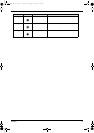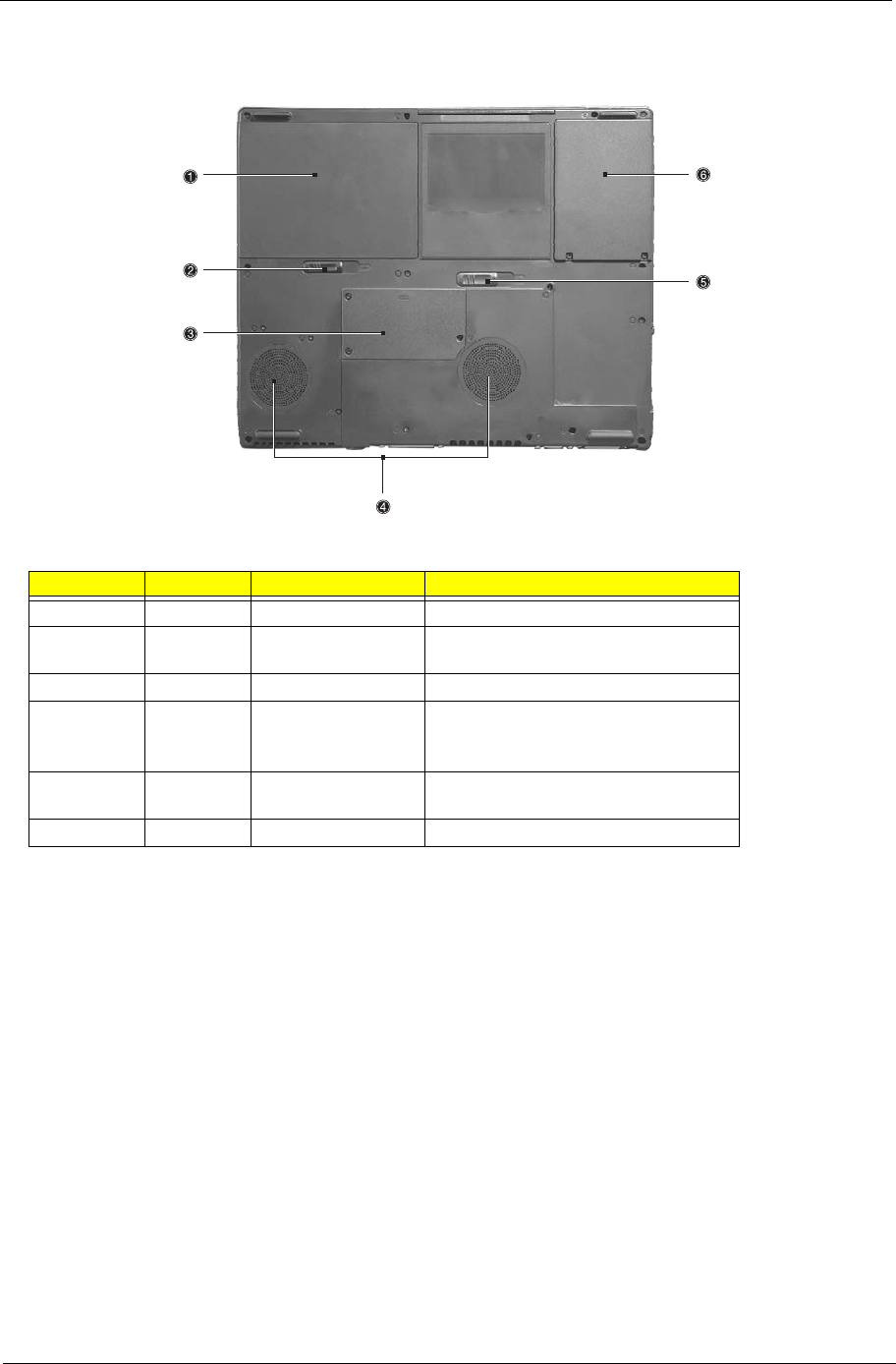
Chapter 1 11
Bottom Panel
# Icon Item Description
1 Battery bay Houses the computer’s battery pack.
2 Battery release latches Unlatches the battery to remove the battery
pack.
3 Memory compartment Houses the computer’s main memory.
4 Cooling fan Helps keep the computer cool.
Note: Don’t cover or obstruct the opening
of the fan.
5 AcerMedia drive bay
release latch
latches the AcerMedia bay to remove the
optical diskette drive.
6 Hard disk bay Houses the computer’s hard disk.
SG_TM420_Ch1.fm Page 11 Thursday, September 26, 2002 9:23 AM