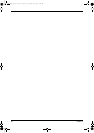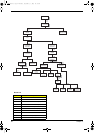58 Chapter 2
12. Easy Button Function Test
Please press the launch keys and audio controls respectively to see if they work normally. Launch keys locate
on the middle cover; audio controls locate on the front panel. Once you press any launch key or audio control,
the button displaying on the LCD/CRT monitor will disappear at the same time.
NOTE: Please also note the FIR LED colors. It emits orange for Wireless mode; green for bluetooth mode. If
FIR LED does not light up, it means there is no wireless function.
13. FAN Test
Run FAN test program to check if fan wire and fan function works normally.
14. CRT Output Function Test
SG_TM420_Ch2.fm Page 58 Thursday, September 26, 2002 9:40 AM