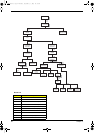72 Chapter 3
33. Release the tape that fasten touchpad button board FFC. Then disconnect the FFC connecting to
touchpad button board.
34. Unscrew the two screws that secure the CD player board.
35. Take the CD player board off the lower case.
36. Remove the two screws holding CD-player button and CD-player support.
37. Remove the CD-player button.
38. Press the CD-player support latch.
39. Then remove the CD-player support.
.
40. Disconnect the FFC on the CD-player button.
41. Disconnect the FFC that connects to the touchpad button board.
42. Take the touchpad button board off the upper case.
TM420.book Page 72 Monday, September 23, 2002 10:27 AM