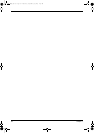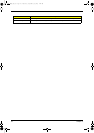Chapter 2 45
System Devices
The System Devices screen contains parameters involving your hardware devices. It also provides advanced
settings of the system.
The table below describes the parameters in the screen. Settings in boldface are the default and suggested
parameter settings.
Parameter Description Options
Internal TouchPad Determines whether or not to disable the internal
touchpad of a PS/2 pointing device is connected.
Both or Auto
Infrared Port (FIR) Sets the interrupt request of the serial port. Please
set the parameter to “Enabled” if you need to use
FIR under Windows operation system.
Disabled/ Enabled/ Auto
Base I/O address/IRQ Sets the I/O address of the Infrared port. 3F8h/IRQ4; 2F8h/IRQ3; 2E8h/IRQ3
DMA Sets a DMA channel for the printer to operate in
disabled mode.
DMA1/ DMA3
Parallel Port Enables, disables or auto detects the parallel port.
Enabled/Disabled/Auto
Mode Sets the operation mode of the parallel port.
ECP, EPP, Normal or Bi-directional
Base I/O address/ Sets the I/O address of the parallel port. This
parameter is enabled only if Mode is set to ECP or
Bi-directional.
378h, 278h or 3BCh
Interrupt Sets the interrupt request of the parallel port.
IRQ 7 or IRQ5
DMA Channel Sets a DMA channel for the printer to operate in
ECP mode. This parameter is enabled only if Mode
is set to ECP.
DMA3 or DMA1
SG_TM420_Ch2.fm Page 45 Thursday, September 26, 2002 9:40 AM