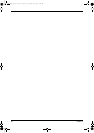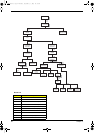66 Chapter 3
Removing the Optical Module/HDD Module and Memory
Removing the Optical Module
1. Slide the optical drive latch.
2. Then remove the optical drive.
Removing the HDD module
1. Unscrew the two screws that secure the hard disk drive door.
2. Remove the hard disk drive module.
Removing the Memory
1. Remove the two screw that secures the RAM door.
2. Remove the RAM door.
3. Prize the retaining clips with fingers. Then remove the memory..
TM420.book Page 66 Monday, September 23, 2002 10:27 AM