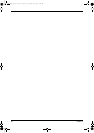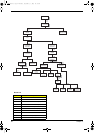68 Chapter 3
6. Then disconnect the VGA board connector.
7. Tilt the LCD module to 90 degree from the main unit.
8. Remove the LCD module from the main unit.
9. Detach the mylar that fastens then take the cable out of VGA shielding notch.
10. Disconnect the LCD coaxial cable from the VGA board.
11. Remove the VGA shielding from the VGA board.
TM420.book Page 68 Monday, September 23, 2002 10:27 AM