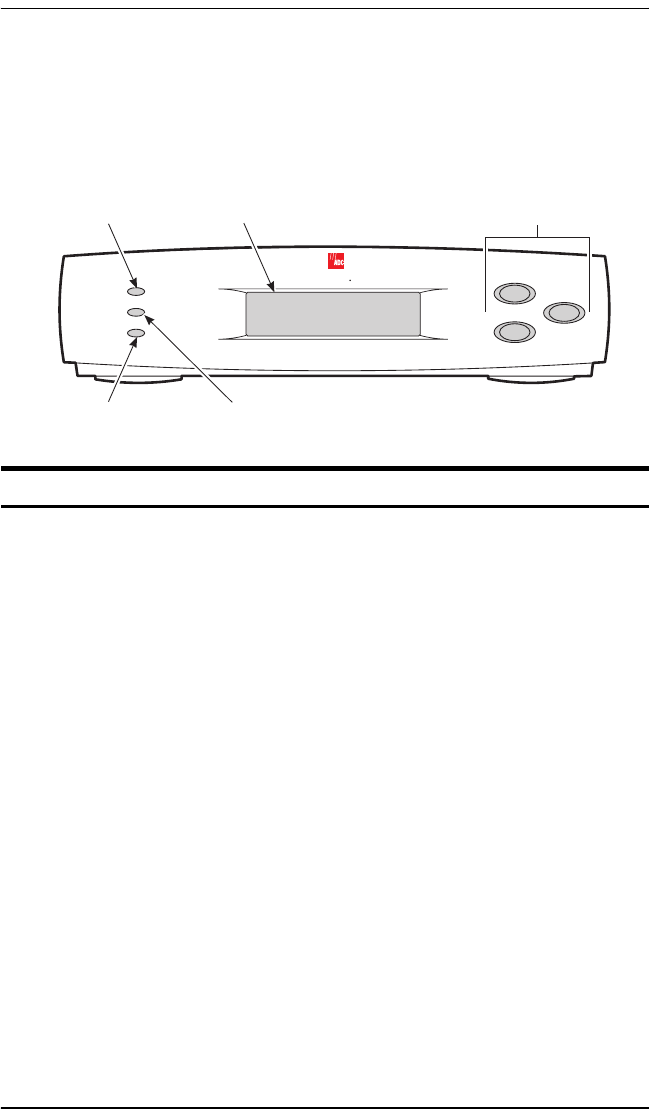
About the Product
Campus-RS Desktop Unit User Manual 1-3
FEATURES OF THE DESKTOP UNIT
This illustration shows the front of the Campus-RS Desktop Unit and the
following table describes its features.
Feature Function
HDSL LED Indicates the status of the HDSL link. The LED:
• flashes green to indicate that the Desktop Unit has detected a
remote unit and is attempting to establish the HDSL link
• lights solid green to indicate that the HDSL link is active with no
alarms
• flashes red to indicate a major alarm (the link is down)
• lights solid red to indicate a minor alarm
• flickers red to indicate an acknowledged alarm
(a)
Test LED Indicates the presence of a test or loopback condition. The LED:
• lights solid amber to indicate a loopback condition
• flashes amber to indicate a test condition
Port LED Indicates the status of the data port. The LED:
• lights solid green to indicate no alarms
• flashes red to indicate a major alarm
• lights solid red to indicate a minor alarm
• flickers red to indicate an acknowledged alarm
(a)
Next
Enter
Escape
HDSL
Test
Port
LCDHDSL LED
Port LED Test LED
Menu buttons
CAMPUS RS


















