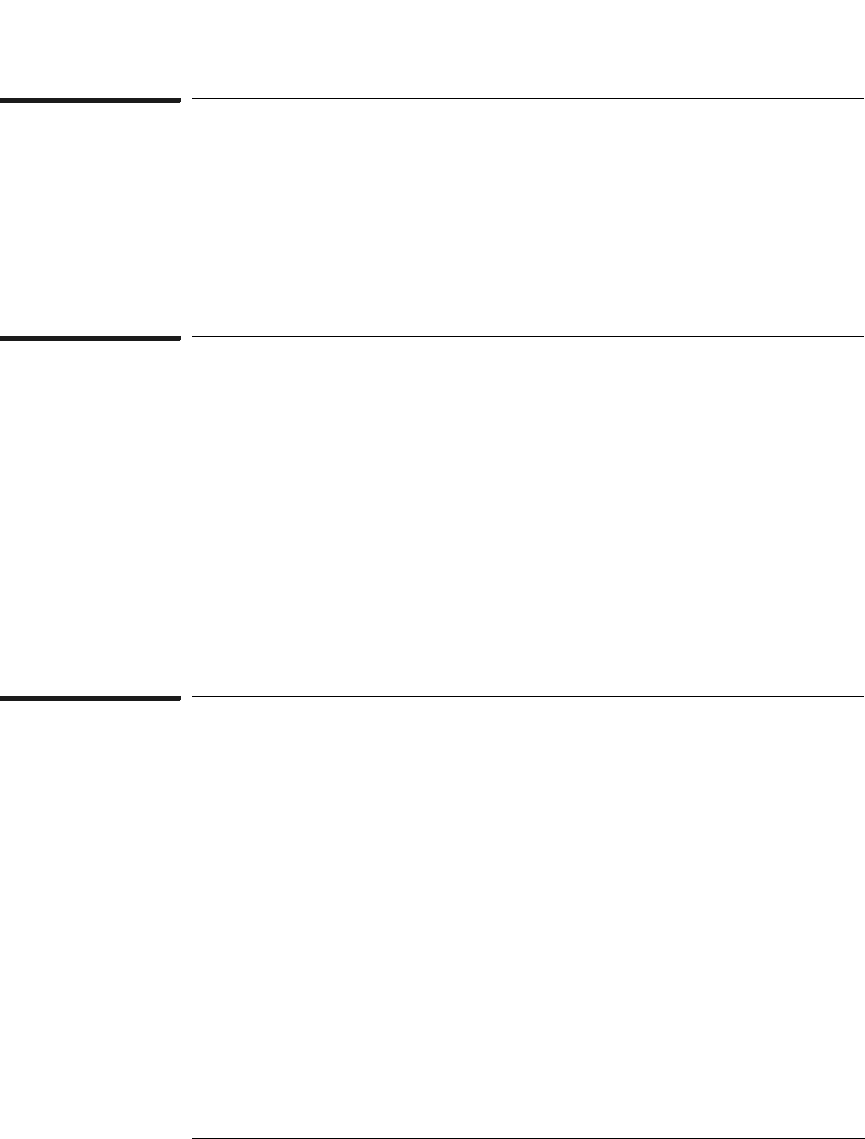
433
Troubleshooting the Logic Analyzer
Error Messages
"Selected File is Incompatible"
This occurs when you try to load a configuration file for the wrong
module. Ensure that you are loading a translatable configuration file for
your logic analyzer.
"Slow or Missing Clock"
❏ This error might occur if the target system is not running properly. Ensure
that the target system is on and operating properly.
❏ Check your State clock configuration. The proper clocking scheme should
be listed in your Analysis Probe User’s Guide.
❏ If the error message persists, check that the logic analyzer pods are
connected to the proper connectors. See the User’s Guide for your analysis
probe to determine the proper connections.
"Waiting for Trigger"
If a trigger pattern is specified, this message indicates that the
specified trigger pattern has not occurred. Verify that the triggering
pattern is correctly set.
❏ When analyzing microprocessors that fetch only from long-word aligned
addresses, if the trigger condition is set to look for an opcode fetch at an
address not corresponding to a long-word boundary, the trigger will never
be found.


















