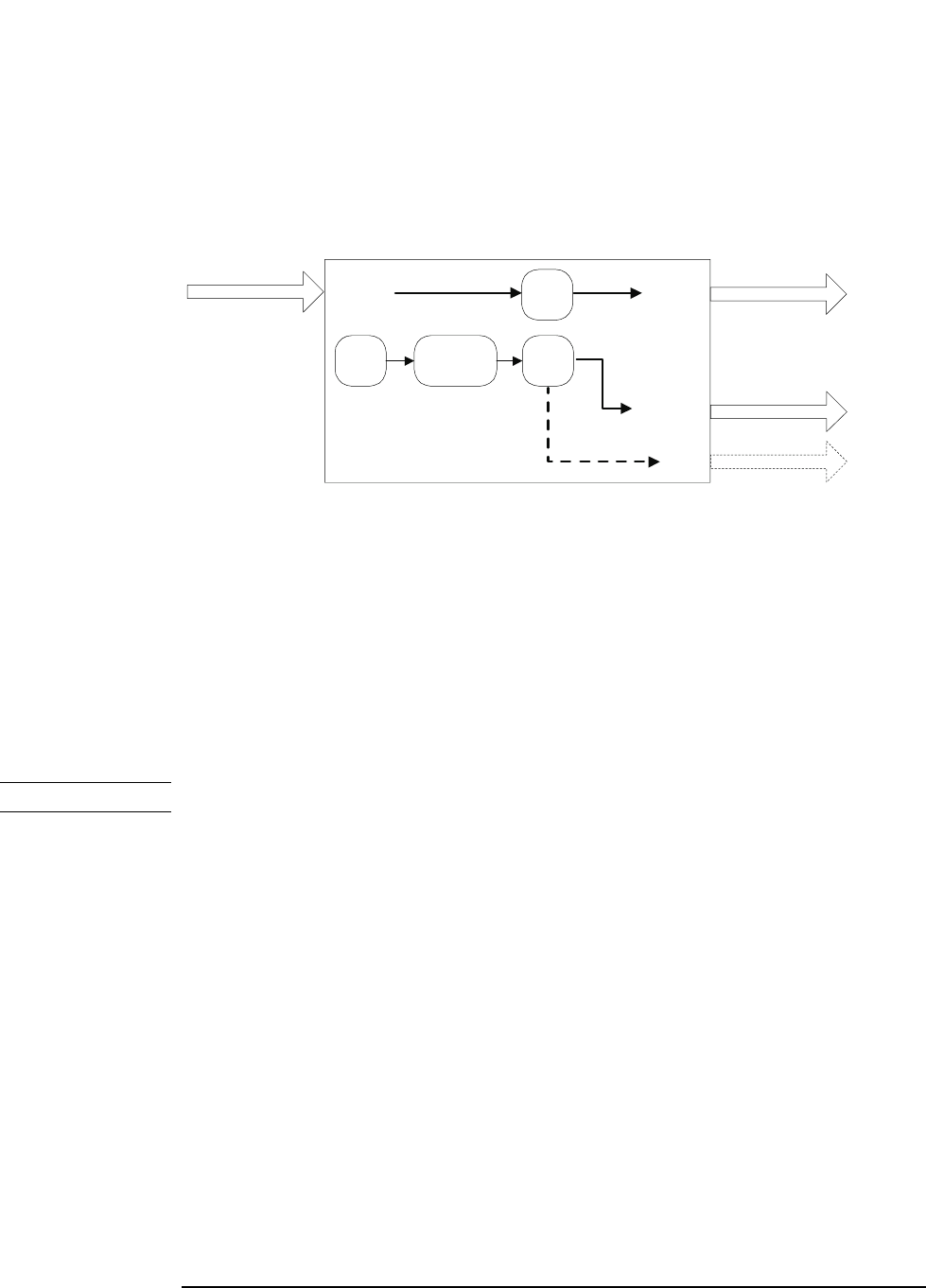
46
Using the Agilent E1439
Fiber Optic Interface
Copy
The Copy fiber mode copies optical data from its fiber receiver to its fiber transmitter without
adding any data. Normal data collection and filtering continues, and the data port selection
determines whether data is sent to the local bus (Agilent E1439D only) or read from the FIFO via
the VME bus. Copy is the default fiber mode after power-on or reset. See the following
illustration.
Note Setting the data port to Fiber while in the Copy fiber mode results in an invalid instrument state.
Fiber Interface Setup
Fiber Mode Copy
Rate 106 or 250 MBs
BOF setting ignored
CRC must match incoming signal
Flow Control setting ignored
Epoch Generate setting ignored
Epoch Size setting ignored
Fiber TXFiber RX
VME BUS
LBUS
ADC
DIGITAL
FILTERS
FIFO
E1438D / E1439D
FIFO
1KB


















