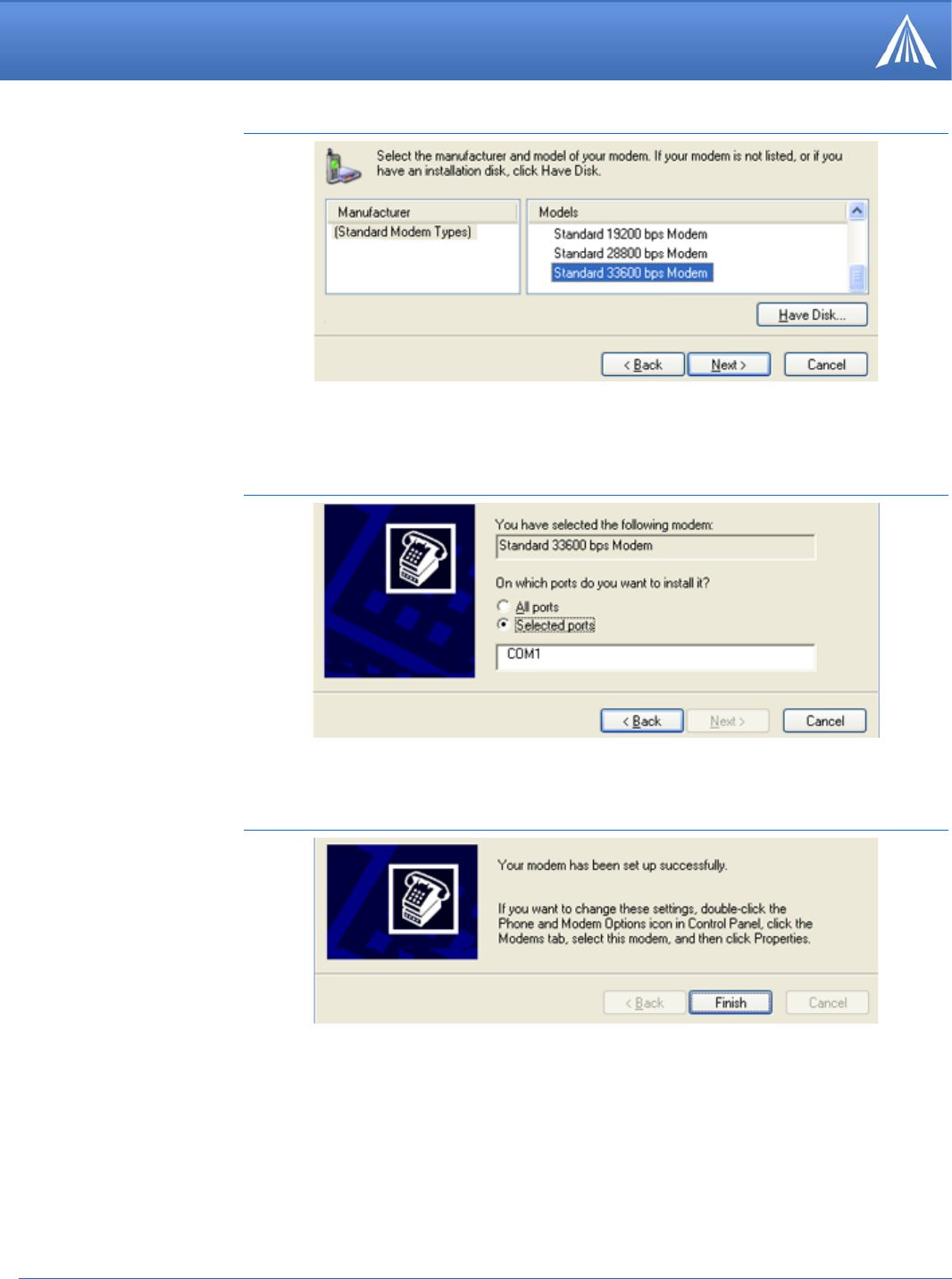
Raven X EV-DO for Verizon - User Guide, version 2.34 115
Windows Dial-up Networking (DUN)
FIGURE 4. Modem Driver
e. Check Selected Ports, select the COM port the modem is connected to (commonly COM1),
and select Next.
FIGURE 5. Modem Port
f. Once the modem driver is installed, select Finish.
FIGURE 6. Finish
a. When you return to the Phone and Modem Options window, you should see the newly
installed modem “attached to” the correct COM port. Highlight the modem and select Proper
-
ties.
3.
Configure the driver.


















