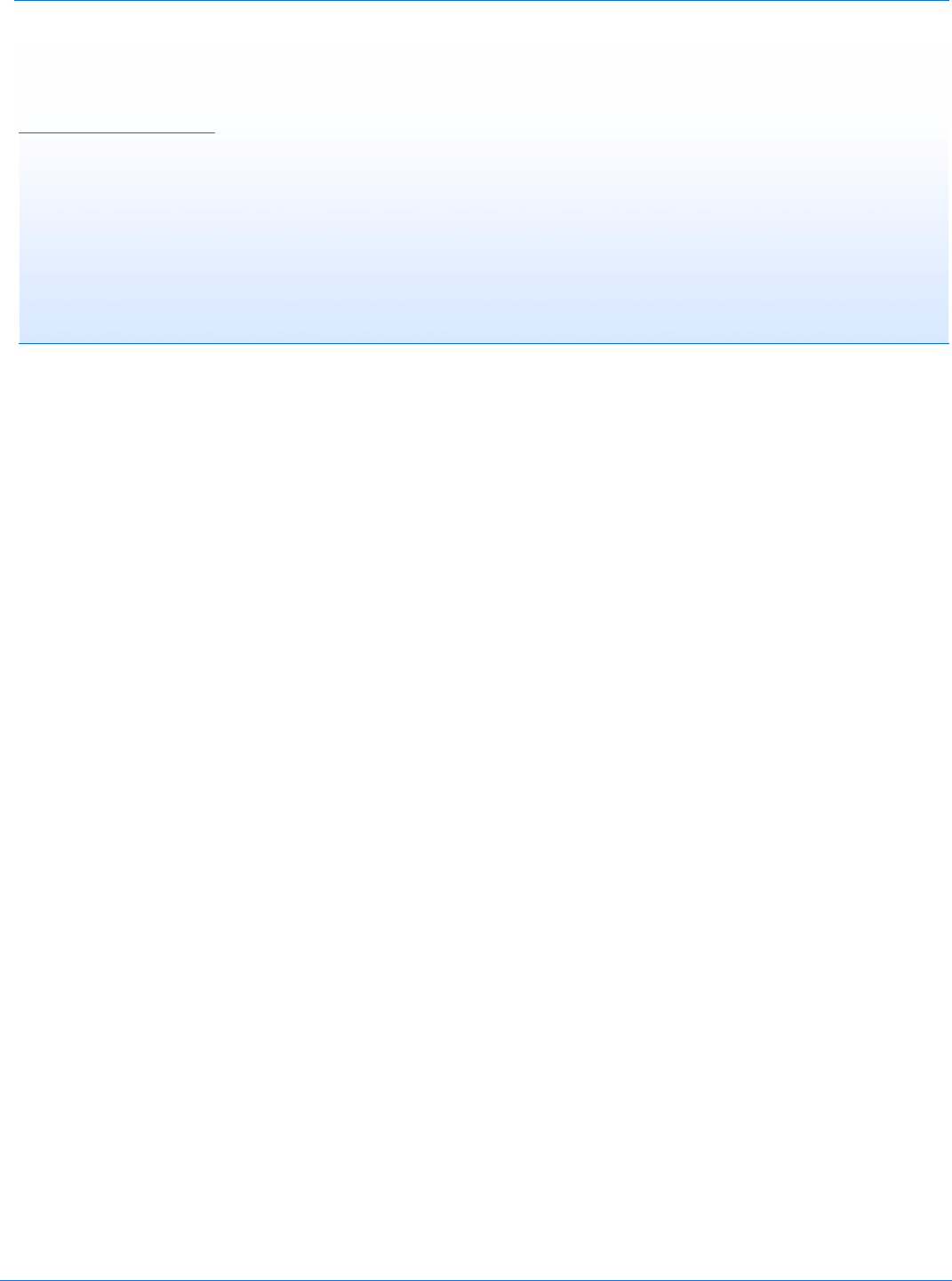
Raven X EV-DO for Verizon - User Guide, version 2.34 11
CHAPTER 4 IP Manager and DNS
If you have a fleet of AirLink modems or even if you only have one, it can be difficult to keep track
of the current IP addresses, especially if the addresses aren’t static but change every time the
modems connect to Verizon. If you need to connect to a modem, or the device behind it, it is so
much easier when you have a domain name (car54.mydomain.com, where are you?).
A dynamic IP address is suitable for many Internet activities such as web browsing, looking up data
on another computer system, data only being sent out, or data only being received after an initial
request (also called Mobile Originated). However, if you need to contact your Raven X directly, a
device connected to the modem, or a host system using your Raven X (also called Mobile Termi
-
nated), a dynamic IP won’t give you a reliable address to contact (since it may have changed since
the last time it was assigned).
Domain names are often only connected to static IP addresses because of the way most domain
name (DNS) servers are set-up. Dynamic DNS servers require notification of IP Address changes
so they can update their DNS records and link a dynamic IP address to the correct name.
• Dynamic IP addresses are granted only when your Raven X is connected and can change each
time the modem reconnects to the network.
• Static IP addresses are granted the same address every time your Raven X is connected and are
not in use when your Raven X is not connected.
Since many cellular providers, like wire-based ISPs, do not offer static IP addresses or static
address accounts cost a premium vs. dynamic accounts, AirLink developed IP Manager to work
with a Dynamic DNS server to receive notification from AirLink modems to translate the modem’s
dynamic IP address to a fully qualified domain name. Thus, you can contact your Raven X directly
from the Internet using a domain name.
Reasons to contact the modem and/or the connected device:
• Contacting a surveillance camera to download logs or survey a specific area.
• An oil derek that needs to be triggered to begin pumping.
• Sending text to be displayed by a road sign.
• Updating the songs to be played on a juke box.
• Updating advertisements to be displayed in a cab.
• Remote access to a computer, a PLC, an RTU, or other system.
• Monitoring and troubleshooting the status of the modem itself without needing to bring it in or
go out to it.


















