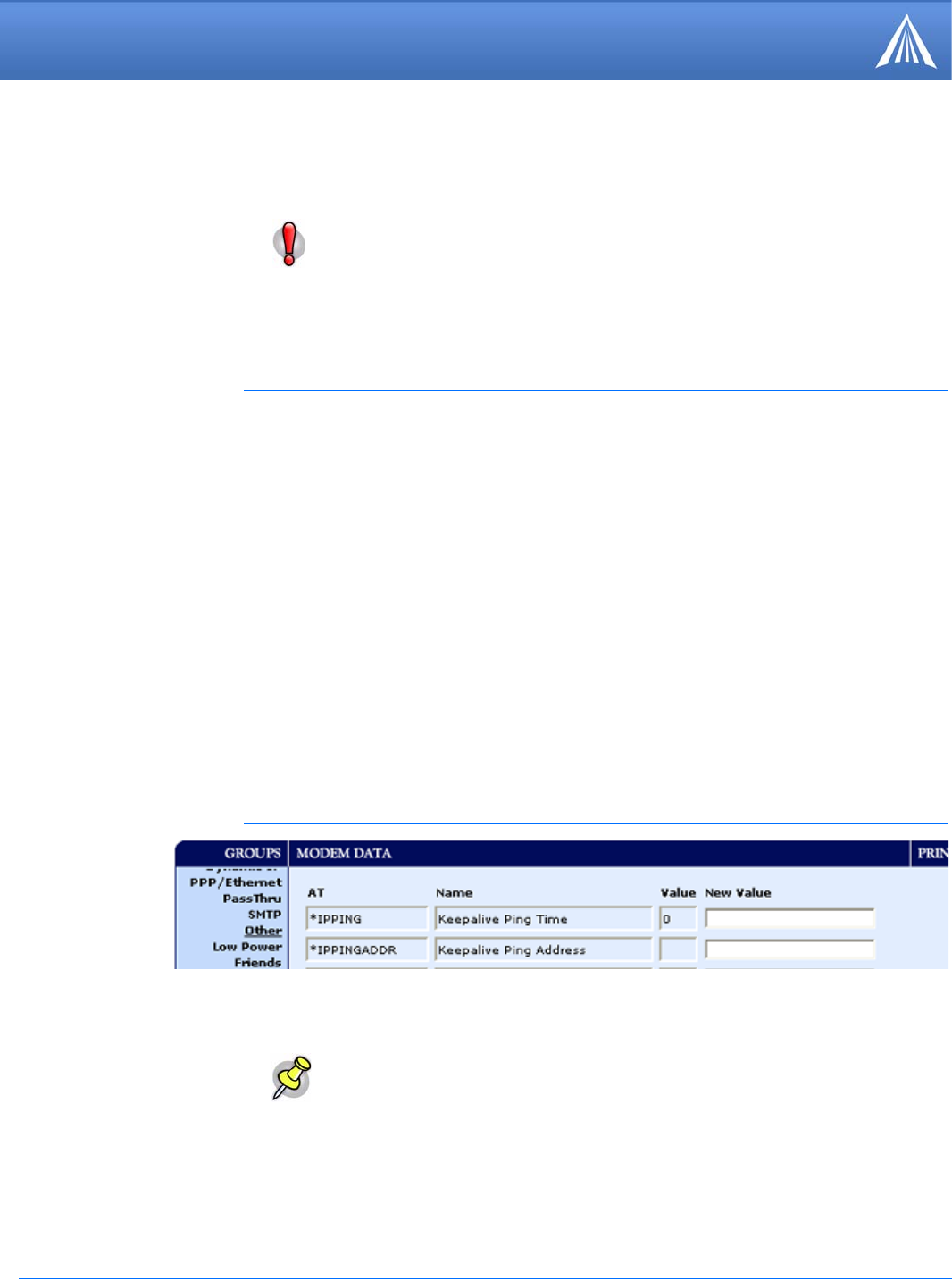
Raven X EV-DO for Verizon - User Guide, version 2.34 27
Data Communication and Host Modes
Keepalive
Keepalive is used to test the Raven X’s connection by pinging an IP address after a specified period
of inactivity. Keepalive is only recommended for users who have a remote terminated modem that
infrequently communicates to the network or if you have experienced issues over time where the
modem can no longer be reached remotely.
When Keepalive pings the IP address, an acknowledgement indicates there is an active connection
to the network. If the Raven X does not receive a response from the IP address, it will make addi
-
tional attempts according to a backoff algorithm before determining the Internet connection is not
functioning properly. If it determines the connection is not fucntioning, the modem will then
attempt to reconnect to Verizon to reestablish IP connectivity.
Configuring Keepalive
You can use Wireless Ace or a terminal connection to configure Keepalive (page 47). In Wireless
Ace, select Other from the groups menu on the left.
FIGURE 8. Wireless Ace: Keepalive Configuration
*IPPING sets the interval, in minutes, you want Keepalive to test the network connection. To
disable Keepalive, set *IPPING to 0 (default setting).
*IPPINGADDR sets the IP address you want to use for the connection test.
When the Raven X obtains its IP Address from the cellular provider, it also obtains Verizon’s
routing information necessary to forward messages to Verizon’s routers which can then forward
on from there. The Raven X then acts as a router for the device connected to it, forwarding to or
from Verizon’s network.
Caution: The forwards messages to and from the cellular network for only ONE
device per port. The is a one-to-one gateway and does not have advanced routing
features required to do one-to-many routing.
Note: 60 minutes is the minimum time which can be set for Keepalive.


















