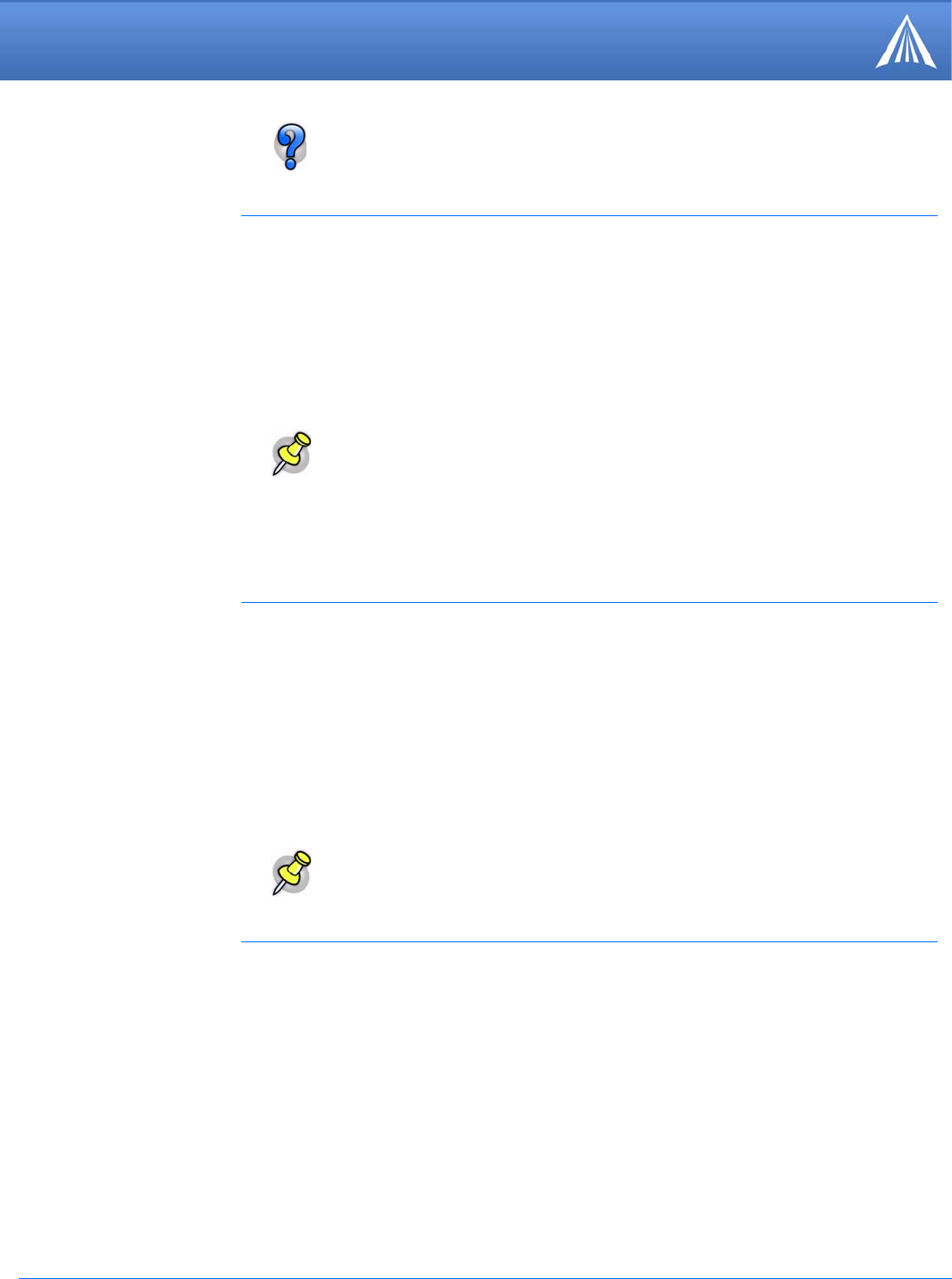
Raven X EV-DO for Verizon - User Guide, version 2.34 39
Hardware Installation
Your Raven X can be used with either DC (available in most automobiles) or 110 AC (standard US
wall power) with the appropriate power adapter (available from AirLink).
The power cable positive lead should be connected to the battery or power source positive termi-
nal. The power cable negative lead should be connected to the battery or power source negative ter-
minal.
When your Raven X is connected to power and an antenna, there is a specific pattern to the lights
to indicate its operation mode.
Use of receive diversity for EV-DO is optional. Data transmission and reception
will not be adversely affected if it is not used.
Connecting Power
Note: When using a DC power source (such as a car battery or solar cell), AirLink
recommends placing a fuse (1-2 Amp) on the line close to the power source to pro
-
tect your power source from possible surges due to shorts or other line issues.
Connecting the Raven X to a computer or other device
Your Raven X’s Ethernet port can be connected directly to a computer or other Ethernet device
with either a cross-over cable or a straight-through cable. The Ethernet port on the Raven X is
auto-sensing. The Ethernet port will also auto-detect the speed of the connecting device and com
-
municate at 100baseTX or 10baseT.
Your Raven X’s serial port can be connected directly to most computers or other devices using a
standard straight through cable. If you have a DCE device, you will need a null modem or null
modem cable.
Note: The serial port on your cannot be used to connect to the Internet.
Raven X Indicator Lights


















