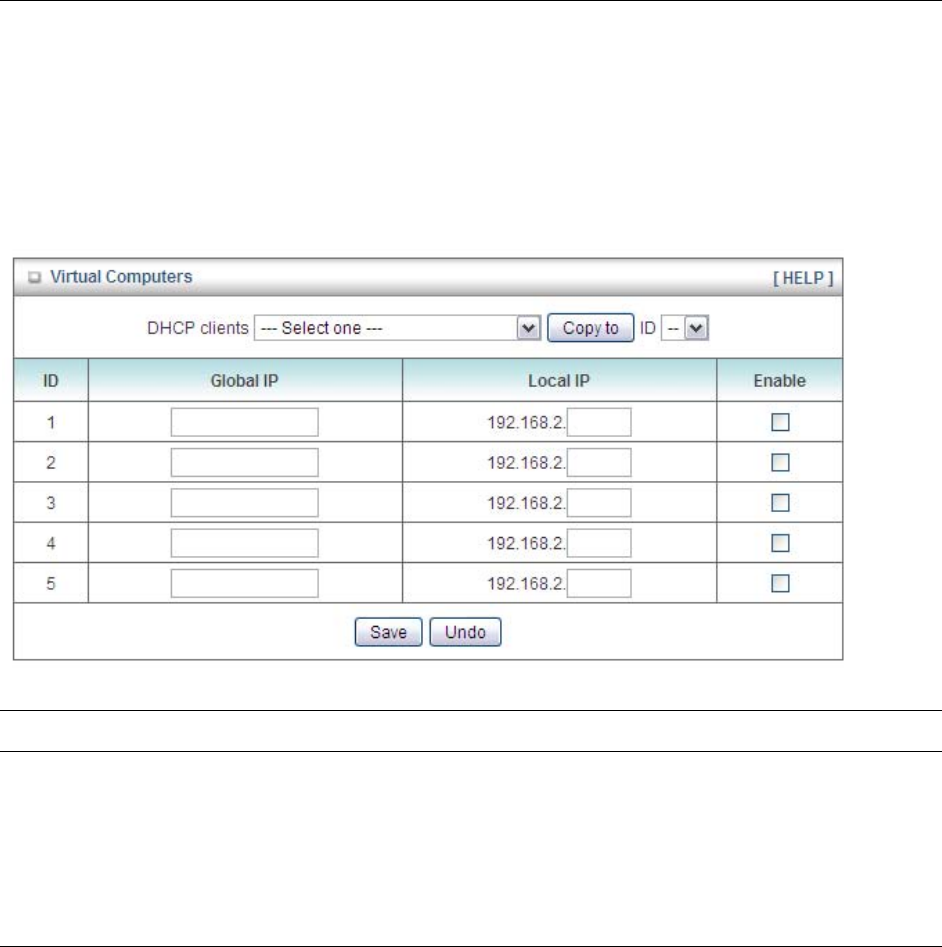
37
session. Set it to zero or enable “Auto-reconnect” to disable this
feature.
Connection Control There are 3 modes for you to control the Internet connection:
Connect-on-demand: Router will connect to the ISP when its
client sends outgoing packets.
Auto Reconnect (Always-on): Router will keep the connection
to the ISP after the connection is established.
Manually: Router will not connect to the ISP until user clicks the
Connect button on the Status-page.
Maximum Transmission Unit (MTU) Most ISPs offer MTU value to users. The default MTU value is 0
(auto).
3.1.1.2VirtualComputers
Virtual Computer enables you to use the original NAT feature, and allows you to set up
the one-to-one mapping of multiple global IP addresses and local IP addresses.
Parameter Description
Global IP Enter the global IP address assigned by your ISP.
Local IP Enter the local IP address (virtual IP address) of your LAN
computer corresponding to the global IP address.
Enable Check Enable box to enable the Virtual Computer mapping rule.


















