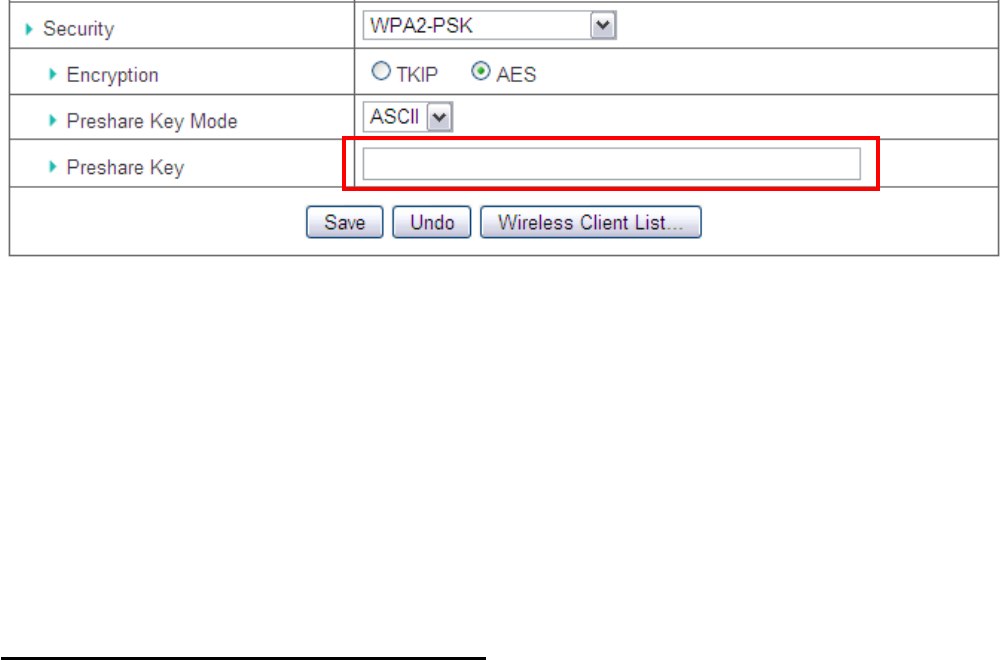
43
communication, so the encryption key is not easy to be broken by hackers. This can
greatly improve your wireless security.WPA2-PSK AES is the most secured setting for
general users.
Security: Select WPA-PSK or WPA2-PSK
Encryption: Select either AES or TKIP. It is suggested to select AES if all your
wireless computers / devices support this encryption mode.
Note: IEEE802.11n only supports AES encryption. If you use TKIP as your
encryption, wireless data rate will drop to 54Mbps (802.11g standard).
Preshare Key: Enter 8~63 characters as the security key of your wireless network.
Configuring Security – 802.1x and RADIUS
When the 802.1x function is enabled, wireless users must authenticate to this router first
to use the network service. The most common method of implementing 802.1x is by
having a RADIUS Server (contain an authentication database) on your LAN, so the
router can work simultaneously with it and get user's authentication profile for
comparison.


















