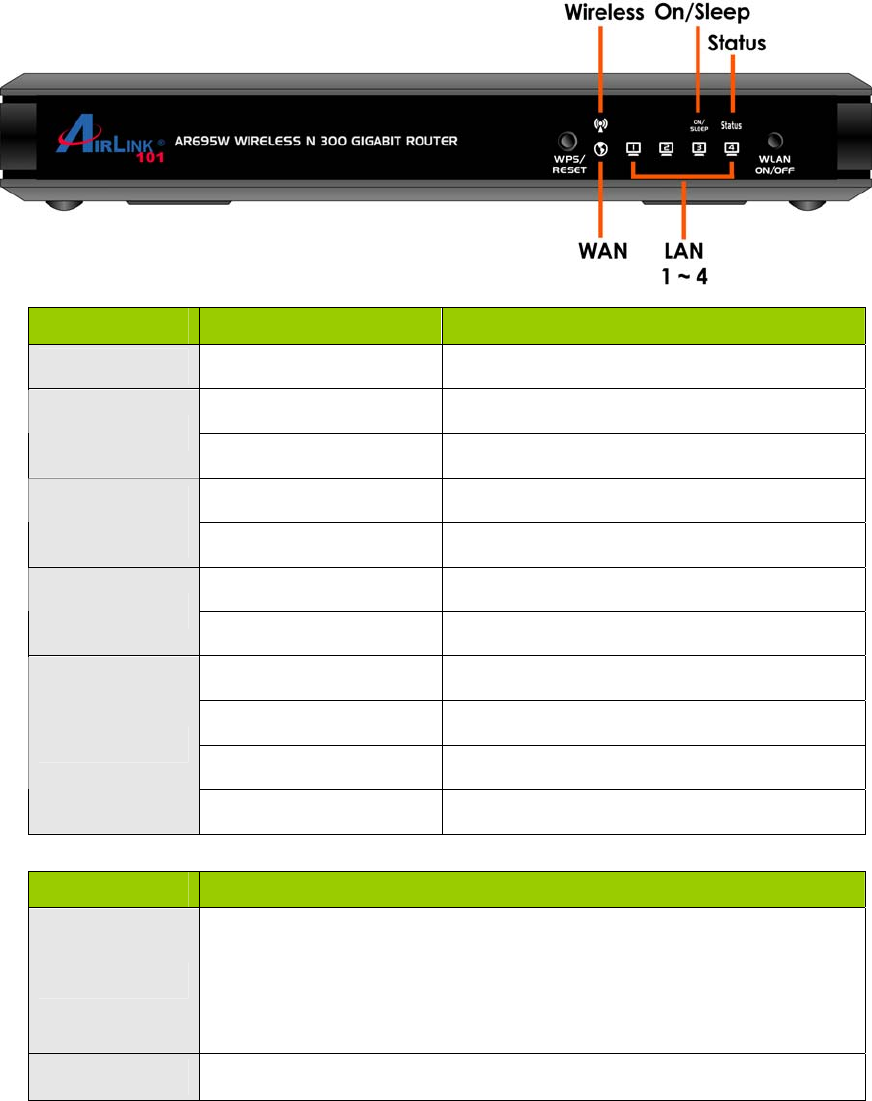
3
1.3 Familiar with your new Gigabit Router
A. Front Panel
LED Status Description
Status Blinking (Green) Device status is working properly.
On (Green) Router is on.
On/Sleep
Off Router is at power saving mode.
On (Green) Network device is connected
WAN
Blinking Data access
On (Green) Network device is connected
LAN 1~4
Blinking Data access
On (Green) Wireless feature is on
Blinking Data access
Blinking Rapidly Device is in WPS PBC mode
Wireless
Off Wireless feature is disabled
Button Description
Reset/WPS
Reset router to factory default settings or start security synchronization
function (WPS). Press this button and hold for 6 seconds to restore all
settings to factory default. Press this button and hold no longer than 1
second to start security synchronization.
WLAN On/Off Switch on/off router’s wireless radio.


















