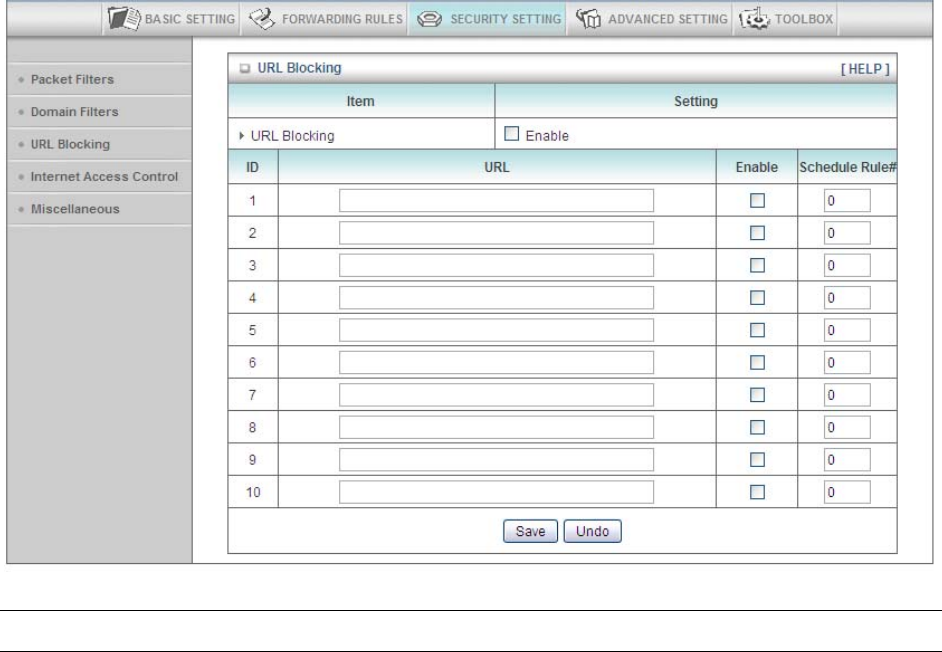
63
3.3.3 URL Blocking
You can block access to certain websites or web contents from local PCs by entering a
full URL address or just keywords. The major difference between “Domain Filter” and
“URL Blocking” is that Domain Filter requires user to input a suffix (like .com or .org, etc),
while URL Blocking requires user to input a keyword only. In other words, Domain Filter
can block specific websites, while URL Blocking can block any website that contains the
specific keyword. This feature can also help parents to manage the Internet usage for
their children (i.e. Parental Control).
Parameter Description
URL Blocking Check/Uncheck Enable to enable/disable URL Blocking.
URL You can enter the full URL address of a website or any keyword
you want to block, for example “XXX”.
Enable Check/Uncheck Enable to enable/disable each rule individually.
Schedule Rule# Enter a Schedule Rule number to activate the filtering rule only
within the desired time frame. Please refer to 3.4.7 Schedule


















