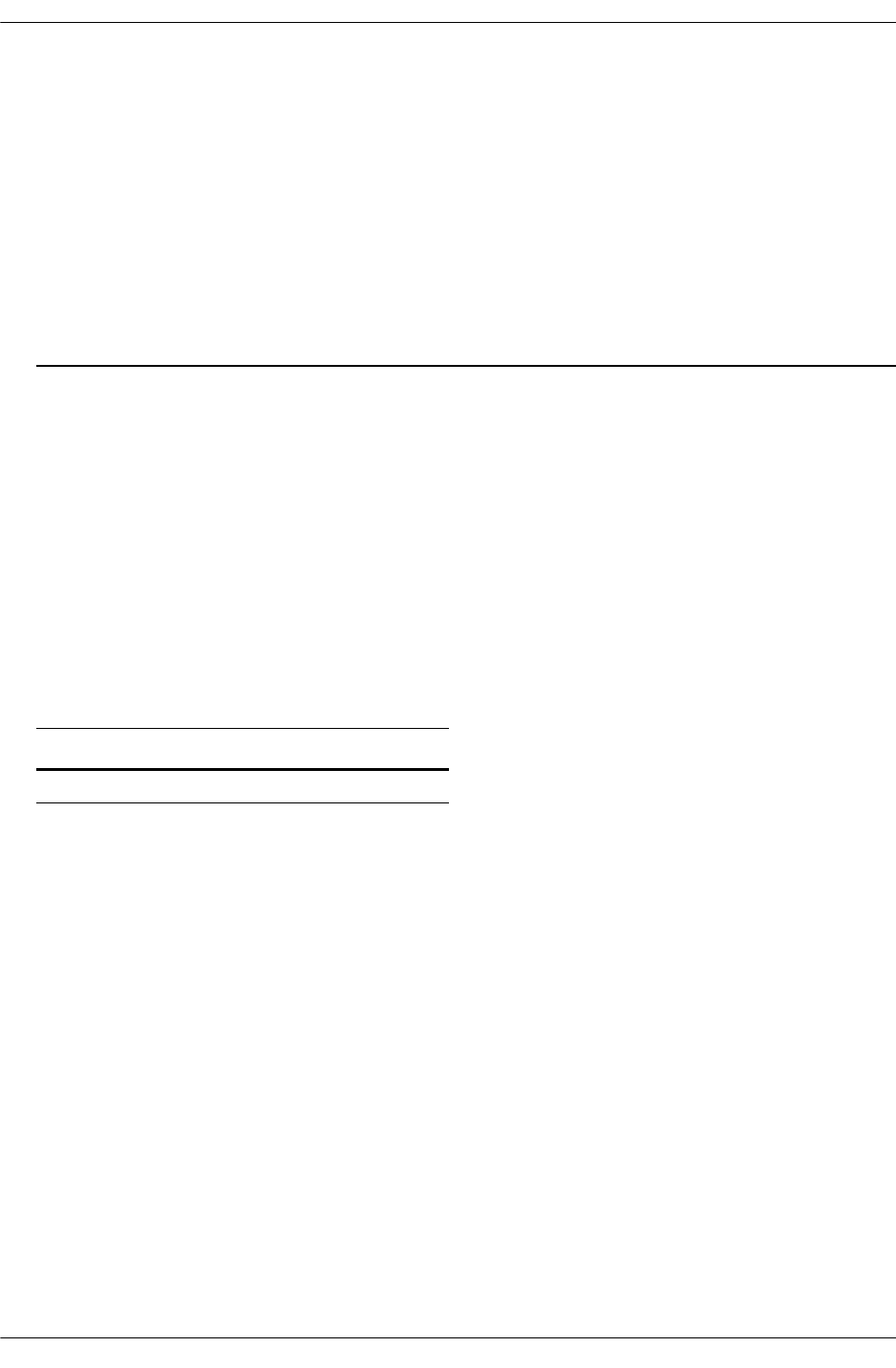
ipv6 address IPv6 Commands
page 2-6 Release 5.1.6.R02 User Guide Supplement June 2005
ipv6 address
Configures an IPv6 address for an IPV6 interface on a VLAN, configured tunnel, or a 6to4 tunnel. There
are different formats for this command depending on the address type.
ipv6 address ipv6_address /prefix_length [anycast] {if_name | loopback}
no ipv6 address ipv6_address /prefix_length [anycast] {if_name | loopback}
ipv6 address ipv6_prefix/prefix_length eui-64 {if_name | loopback}
no ipv6 address ipv6_prefix/prefix_length eui-64 {if_name | loopback}
Syntax Definitions
ipv6_address IPv6 address.
/prefix_length The number of bits that are significant in the IPv6 address (mask).
(0...128).
anycast Indicates the address is an anycast address.
eui-64 Append an EUI-64 identifier to the prefix.
if_name Name assigned to the interface.
loopback Configures the loopback interface.
Defaults
Platforms Supported
OmniSwitch 6624, 6648, 7700, 7800, 8800
Usage Guidelines
• You can assign multiple IPv6 addresses to an IPv6 interface.
• Use the “no” form of the command to delete an address.
• The “eui” form of the command is used to add or remove an IPv6 address for a VLAN or configured
tunnel using an EUI-64 interface ID in the low order 64 bits of the address.
• To enable IPv6 routing you must first create a VLAN, then create an IPv6 interface on the VLAN. See
Chapter 21, “VLAN Management Commands,” for information on creating VLANs.
• To route IPv6 traffic over and IPv4 network, you must create an IPv6 tunnel using the ipv6 interface
tunnel source destination command.
parameter default
/prefix_length 0


















