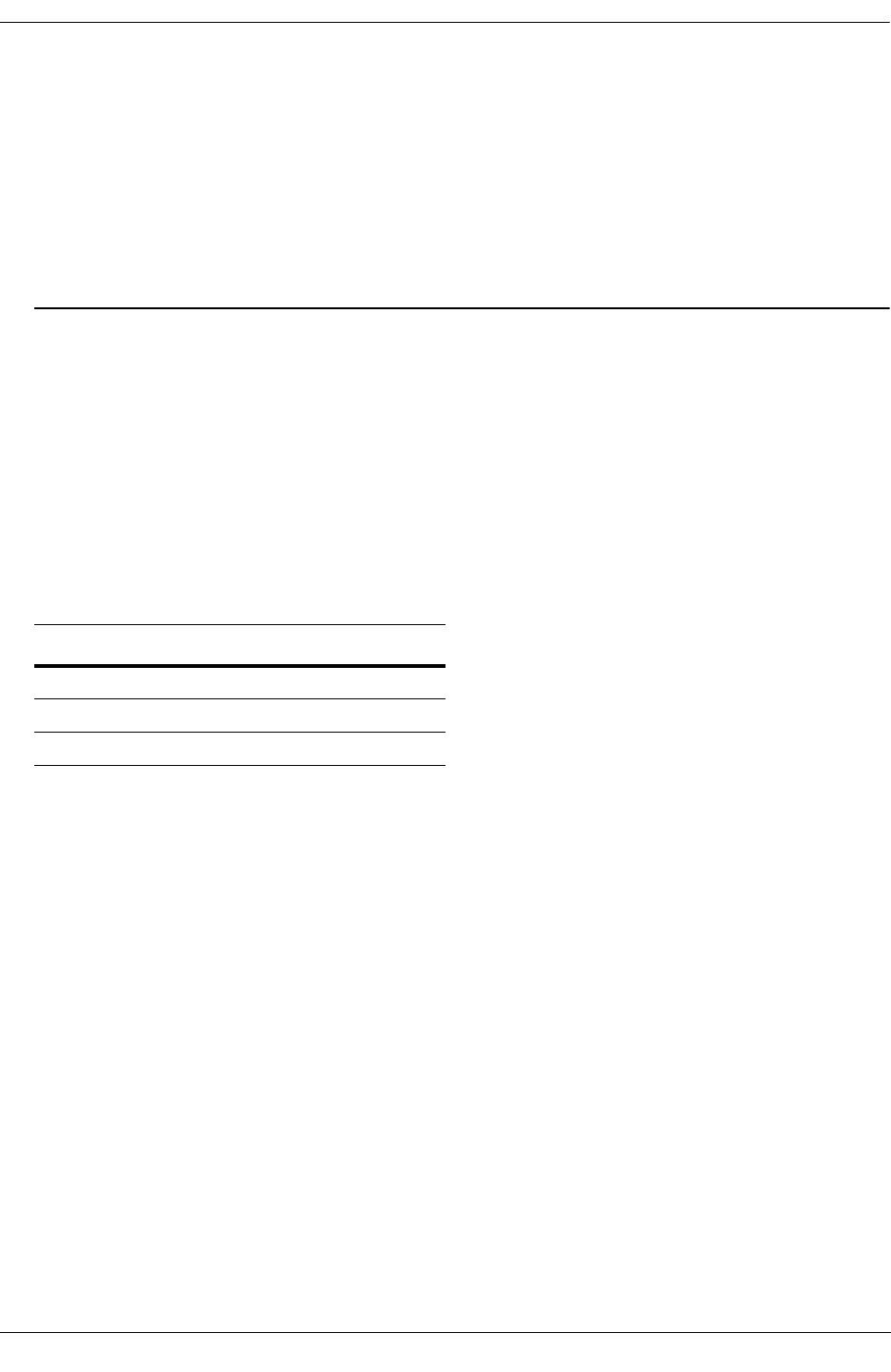
IPv6 Commands ping6
Release 5.1.6.R02 User Guide Supplement June 2005 page 2-17
ping6
Used to test whether an IPv6 destination can be reached from the local switch. This command sends an
ICMPv6 echo request to a destination and then waits for a reply. To ping a destination, enter the ping6
command and enter either the destination’s IPv6 address or hostname. The switch will ping the destina-
tion using the default frame count, packet size, and interval (6 frames, 64 bytes, and 1 second respec-
tively). You can also customize any or all of these parameters as described below.
ping6 {ipv6_address | hostname} [if_name] [count count] [size data_size] [interval seconds]
Syntax Definitions
ipv6_address IP address of the system to ping.
hostname DNS name of the system to ping.
if_name If the target is a link-local address, the name of the interface used to
reach it.
count Number of packets to be transmitted.
size Size of the data portion of the packet sent for this ping, in bytes.
seconds Interval, in seconds, at which ping packets are transmitted.
Defaults
Platforms Supported
OmniSwitch 6624, 6648, 7700, 7800, 8800
Usage Guidelines
• If you change the default values they will only apply to the current ping. The next time you use the
ping command, the default values will be used unless you again enter different values.
• When the next hop address is a local link address, the name of the interface used to reach the destina-
tion must be specified.
parameter default
count 6
size 56
interval seconds 1


















