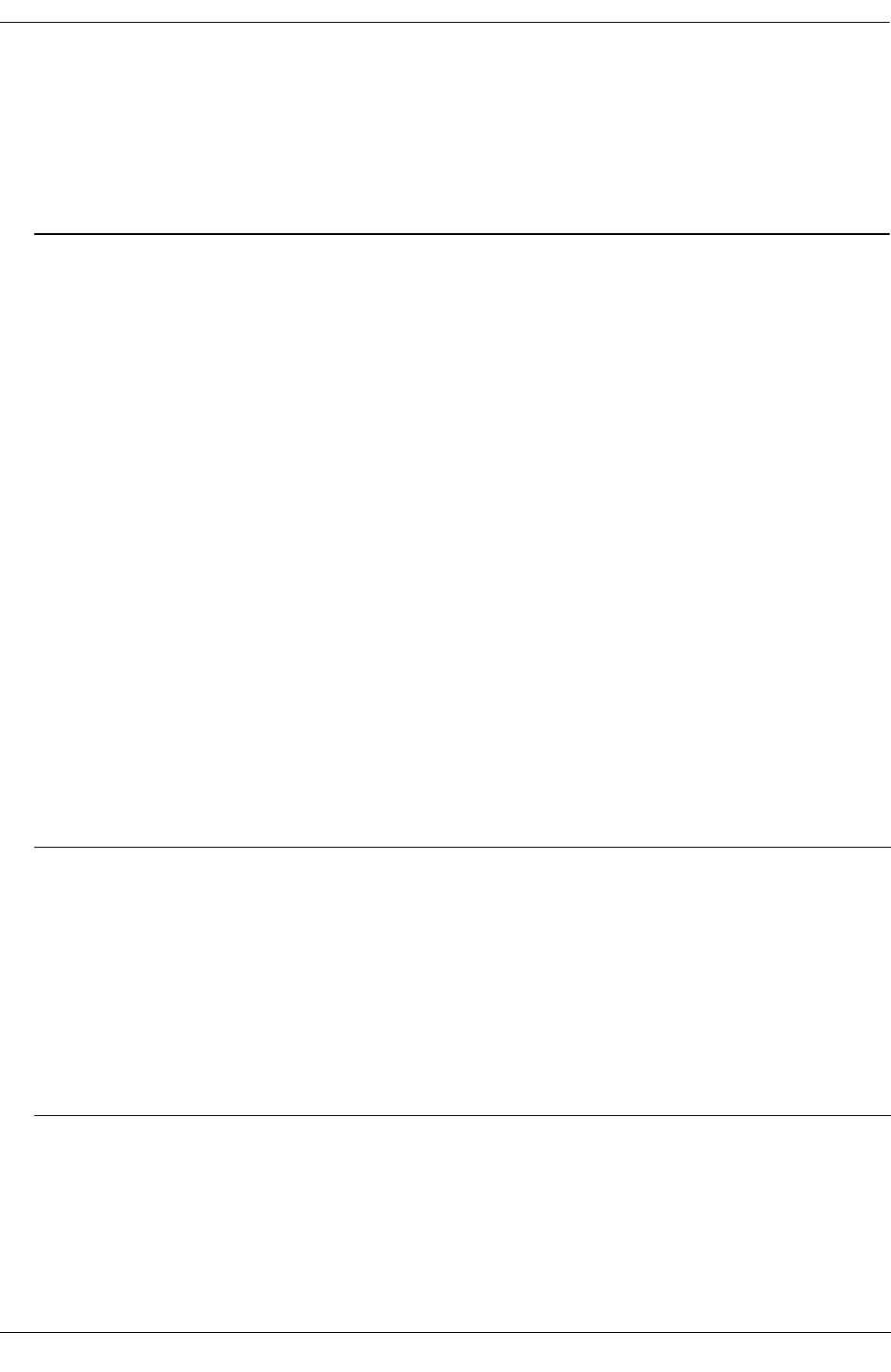
IPv6 Commands show ipv6 tcp ports
Release 5.1.6.R02 User Guide Supplement June 2005 page 2-45
show ipv6 tcp ports
Displays TCP Over IPv6 Connection Table. This table contains information about existing TCP connec-
tions between IPv6 endpoints.
show ipv6 tcp ports
Syntax Definitions
N/A.
Defaults
N/A.
Platforms Supported
OmniSwitch 6624, 6648, 7700, 7800, 8800
Usage Guidelines
Only connections between IPv6 addresses are contained in this table.
Example
-> show ipv6 tcp ports
Local Address Port Remote Address Port Interface State
--------------------+-------------------------------------+------+--------------+--------
:: 21 :: 0 listen
:: 23 :: 0 listen
2002:d423:2323::35 21 212:61:61:0:2b0:doff:fe43:d4f8 34144 v6if-6to4-137 established
2002:d423:2323::35 49153 212:61:61:0:2b0:d0ff:fe43:d4f8 34144 v6if-6to4-137 established
Release History
Release 5.1.6; command was introduced.
output definitions
Local Address Local address for this TCP connection. For ports in the “Listen” state,
which accepts connections on any IPv6 interface, the address is ::0.
Port Local port number for the TCP connection.
Remote Address Remote IPv6 address for the connection. If the connection is in the
“Listen” state, the address is ::0.
Port Remote port number for the TCP connection. If the connection is in the
“Listen” state, the port number is 0.
Interface Name of the interface (or “unknown”) over which the connection is
established.
State State of the TCP connection as defined in RFC 793.


















