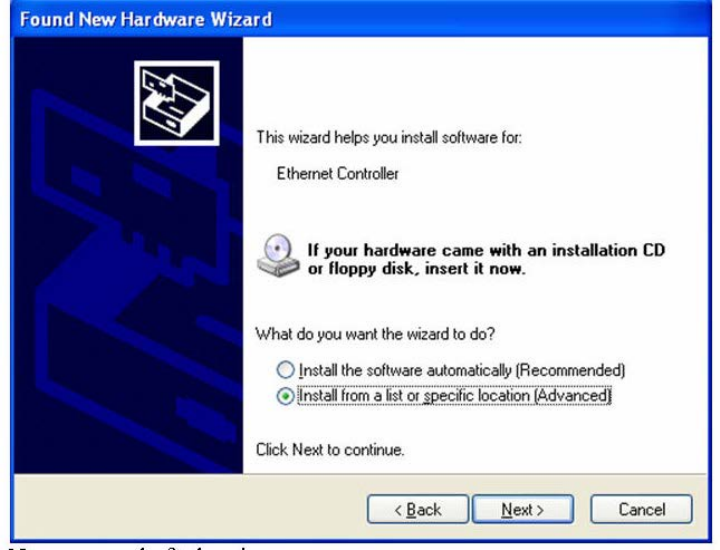
AT-2716POE Fast Ethernet Fiber & PoE Adapter Installation and User’s Guide
31
To install the adapter software on a Windows XP system, do the
following:
1. Download the software drivers from the Allied Telesis website to a
folder on your computer.
For specific instructions, see “Where to Find Management Software
Updates and Product Information” on page 11.
2. Start up you Windows XP system and log in.
The initial Found New Hardware Wizard window is displayed. See
Figure 9
Figure 9. Found New Hardware Wizard - Initial Window
3. Click Install from a list or specific location (Advanced) and then
click Next.
The search and installation options are displayed in the next Found
New Hardware Wizard window. See Figure 10 on page 32.


















