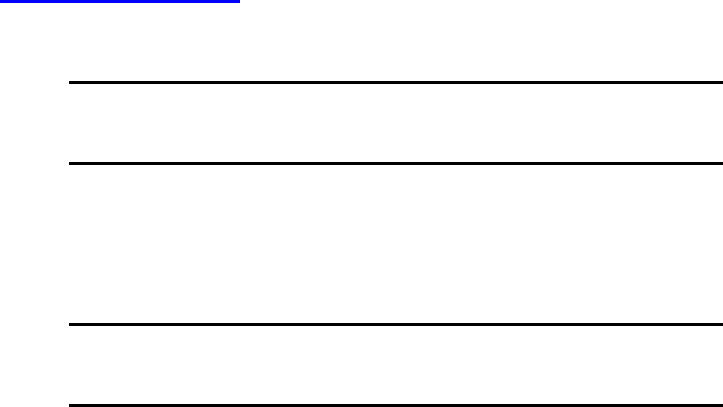
AT-2716POE Fast Ethernet Fiber & PoE Adapter Installation and User’s Guide
33
Updating the
Adapter Software
This section provides a procedure for updating the adapter software for
Windows XP Operating Systems.
To obtain the latest AT-2716POE adapter software drivers, you can
download them from the Allied Telesis website at
www.alliedtelesis.com/ support/software. For specific instructions, see
“Where to Find Management Software Updates and Product Information”
on page 11.
Note
You may need to reboot your system after completing the driver
update to properly load the new drivers.
Updating the Windows XP Driver Software
To update the adapter software on a Windows XP system, do the
following:
Note
Update all adapters by repeating the following steps on each
device.
1. Start a Windows XP system and log in. You must have Administrator
privileges to update the driver software.
2. On the desktop, open the Start menu. See Figure 11 on page 34 for
an example of the Start menu.


















