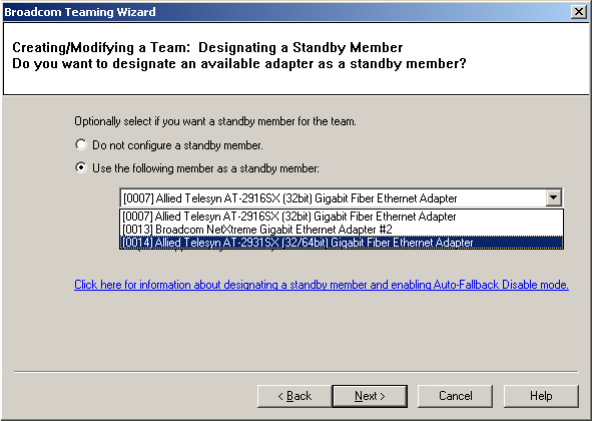
Chapter 2: Broadcom Advanced Control Suite 2 (BACS 2) Applications
48
Use the following member as a standby member
Enable Auto-Fallback Disable Mode. When this option is
enabled, a standby member handles the traffic if all of the load
balance members fail (a failover event). All load balance members
have to fail before the standby member takes over. When one or
more of the load balance members is restored (fallback), the
restored team member(s) resumes the handling the traffic.
7. If you want a standby member, click Use the following member as a
standby member and select one from the list, as shown in Figure 17.
Figure 17. Standby Member Selection
8. Click Next.
The Configuring LiveLink page asks if you want to configure LiveLink,
as shown in Figure 18.


















