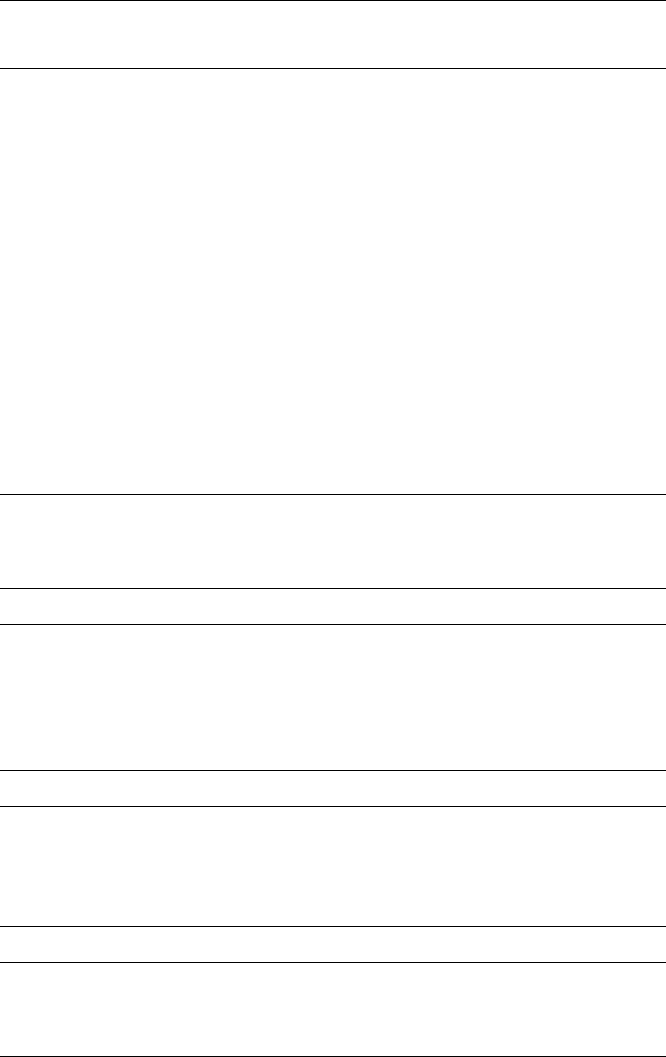
Advanced Control Suite User’s Guide
75
To configure BASP, perform the following procedure:
1. Copy a configuration script from the "/etc/basp/samples" directory to
the "/etc/basp" directory.
Note
The configuration script name must be prefixed with "team-".
2. Modify the following parameters of the configuration script:
(a) change the team type
(b) add or delete the physical network interfaces
(c) add or delete the virtual network interfaces
(d) assign IP address to each virtual network interface.
The syntax of the configuration script can be found in “BASP
Configuration Scripts for Red Hat Distributions” on page 78 or in the /
etc/basp/sample/team-sample script file itself. Note that when
configuring Teaming, at least one Primary Adapter is required.
3. Manually start the team for the first time:
% /etc/init.d/basp start
Note
This step is only required for the first time installation. The team
configuration starts automatically on subsequent reboots.
Note
If not all of the virtual network interfaces are configured with an IP
address, an error message is displayed when starting the BASP
team. If this happens, repeat step 2 to configure an IP address for all
of the virtual network interfaces.
Note
Forming multiple teams is possible by copying the sample files into "/
etc/basp/team-<name>" and modifying this file as described in the
sample file.
Note
To create more that one virtual interface (VLAN) for each team, refer
to the respective description section in the sample files.


















