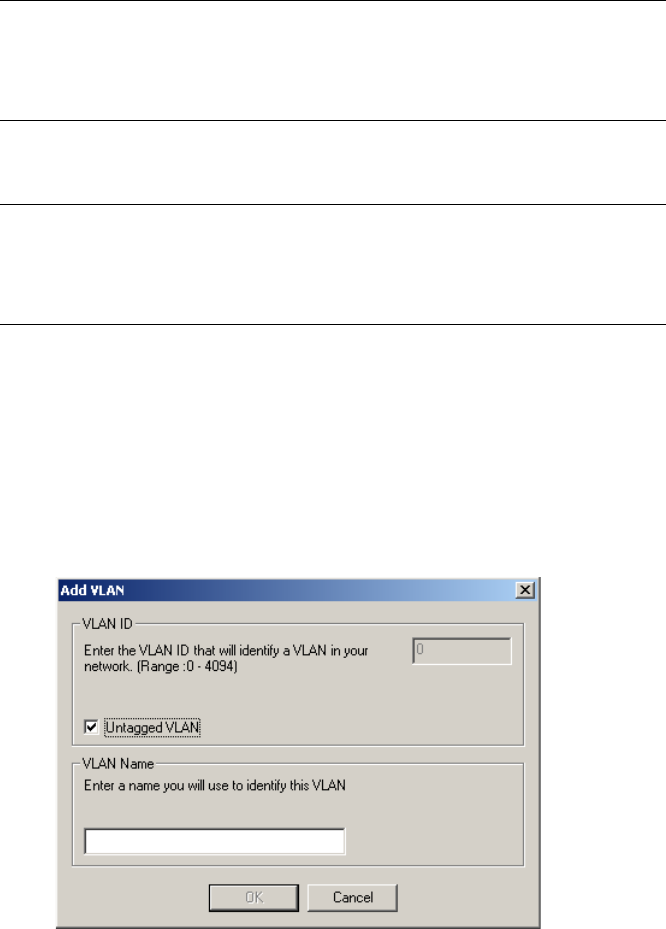
Advanced Control Suite User’s Guide
59
Note
Disabled adapters are not recognized and they prevent the creation
of a VLAN. If you attempt to create a VLAN with a disabled adapter,
an error message is displayed.
To configure a team with a VLAN, perform the following procedure.
Note
To maintain optimum adapter performance, your system must have
64 MB of system memory for each of the 8 VLANs created per
adapter.
1. Select the team name.
The Team Properties tab opens as shown in Figure 25 on page 53.
2. In the list of adapters in the team shown on the left, right-click the
name of the team you want to modify and click Add VLAN.
The Add VLAN dialog box opens, as shown inFigure 30
Figure 30. Add VLAN Dialog Box
3. Type the VLAN ID and VLAN name, then click OK.
The Untagged VLAN check box is exclusively used by the VLAN ID
field. To use VLAN ID 0, simply click this check box. If you type a VLAN
name or ID and the name already exists, an Input Error message
appears.
4. When you are finished adding VLANs to this team, click OK.
A new virtual adapter is created for each VLAN.


















